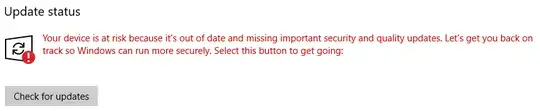My Windows 10 hasn't been updated for a while. When I open Windows Update, I see the following text:
Your device is at risk because it's out of date and missing important security and quality updates. Let's get you back on track so Windows can run more securely. Select this button to get going: Check for updates
When I click Check for updates, nothing happens. Checking for updates displays for around two seconds, then I see the original message again.
What I have unsuccesfully tried so far:
Windows Update troubleshooter. (Did not find any problems.)
Download the most recent Servicing Stack Update (SSU) from the Microsoft Update Catalog. (Installation failed.)
Fix Windows file corruption by running
DISM.exe /Online /Cleanup-image /Restorehealthandsfc /scannow. (Did not find any problems.)The accepted answer in Can I invoke Windows Update from the command line?. (The commands
Get-WindowsUpdateandInstall-WindowsUpdatedo nothing for me).
I have Windows 10 Education Version 1709 (OS Build 16299.98). Latest successful system update is Update for Windows 10 Version 1709 for x64-based Systems (KB4058043) installed on 2017-12-17. Curiously, things like Windows Malicious Software Removal Tool and Security Update for Adobe Flash Player for Windows 10 still update just fine through Windows Update. But Windows itself refuses to update.
How do I get Windows Update working?