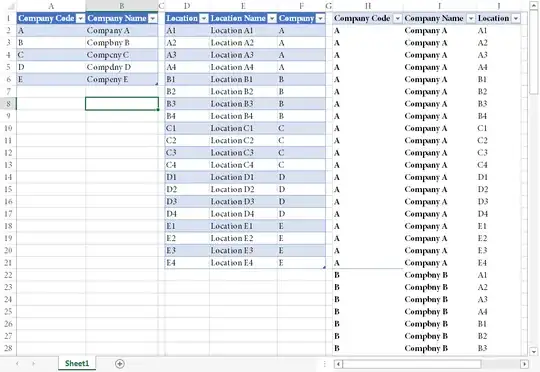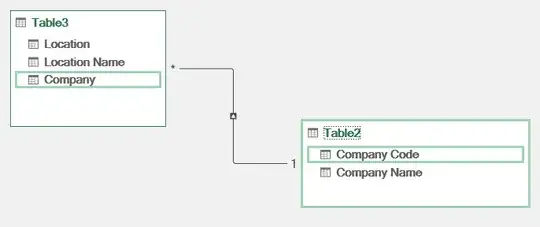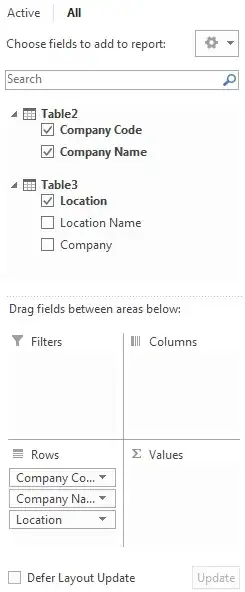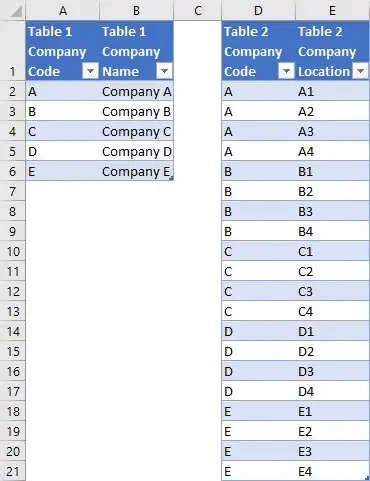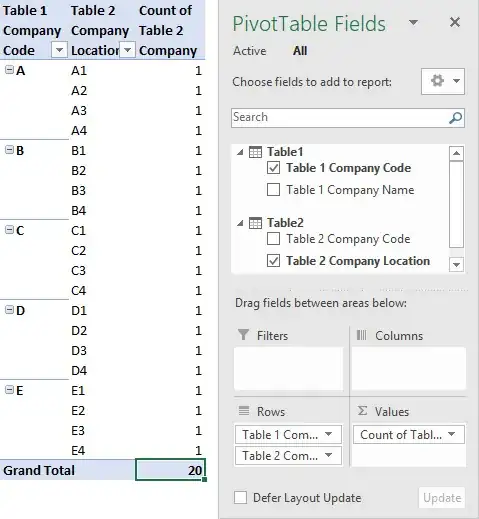I have an issue when using PowerPivot in Excel 2016.
After creating a relationship between two tables, and afterwards create a pivot table from the data model, the resulting pivot ignores the relationship.
Below you can see my two tables - Table 2 with company code and name, Table 3 with Location, Location name and related company code.
As you can see in the resulting pivot it lists all locations for all companies instead of only the location that actually relates to the company.
Here is the link created in the data model, between the Company code in table 1 and company code in table 2.
For completeness sake, here is the Pivot Field List used in the first picture.
How do i make the pivot table respect the relation that i have created between the two tables?
Here is the example file: example.xmlx