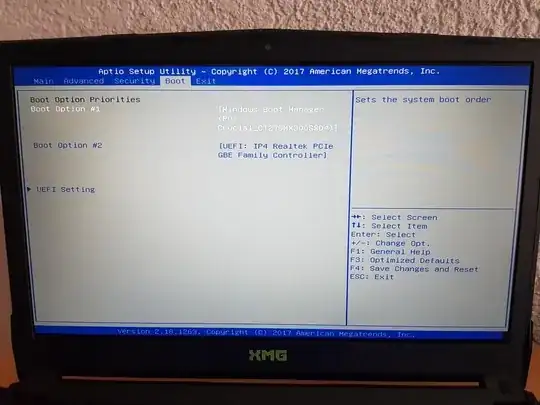I bought a notebook without any OS. I installed Windows 10 using the Microsoft download tool and a USB drive. Right now, I have Windows 10 S installed on it. I then bought Windows 10 Home and since its product key cannot be used for Windows 10 S, I have to install Windows again.
My problem is that the Microsoft USB provided with Windows 10 does not seem to be detected in the boot menu.
it only shows:
[Windows Boot Manager (PO: Crucial_CT275MX300SSD4)][UEFI: IP4 Realtek PCIe GBE Family Controller]
I cannot find legacy support option either in the section advanced, see here:
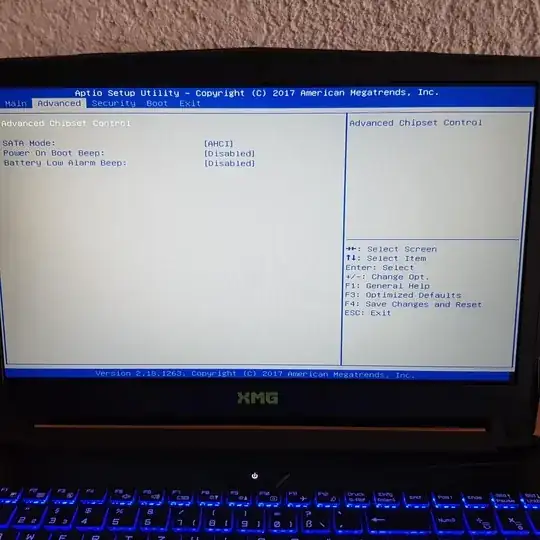
I am not sure how to proceed. Should I hit Boot Override?
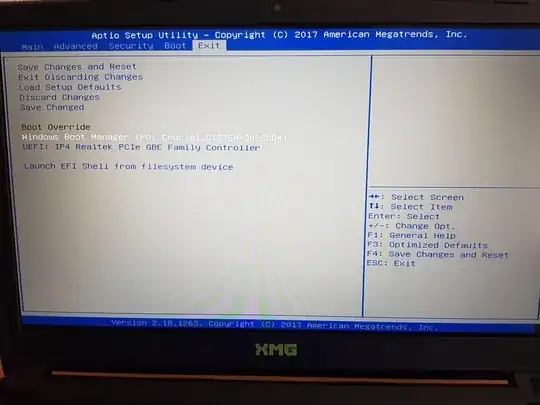
Update
When plugging the USB into my desktop PC it indeed seems to be recognized, see.
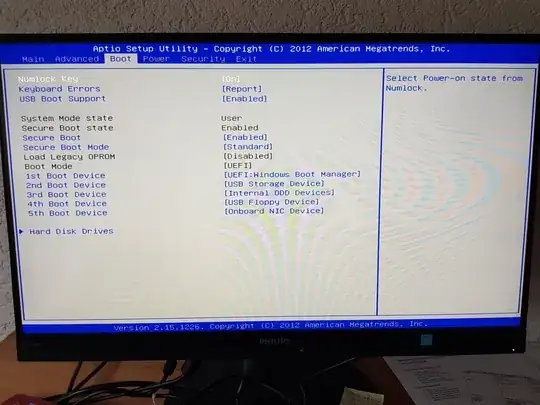 And about the
And about the UEFI:
- when executing
start -> run -> MSInfo32I have the followingBIOS Mode: UEFI - and in the
bootmenu I haveUEFI Boot [Enabled]