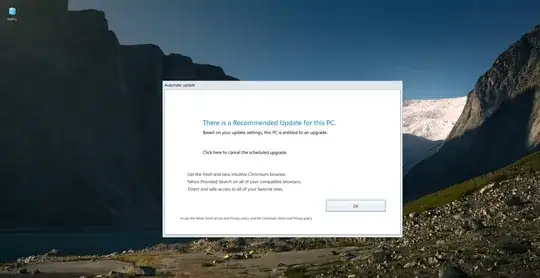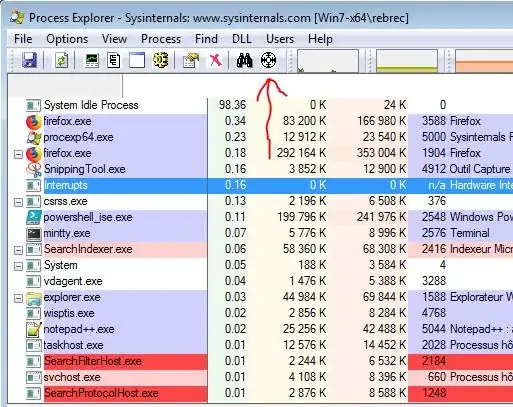I've been seeing the window shown in screenshot below from time to time across multiple Windows 10 installations. Recently it has become impossible to kill: no tab in taskbar, no process visible, I just have to reboot.
Virus scan doesn't find anything. Help :(