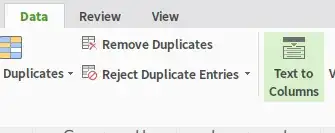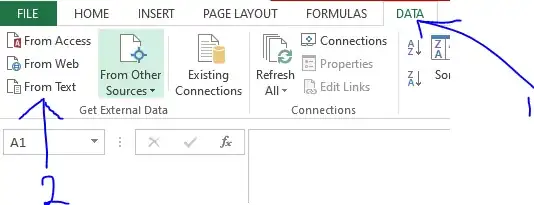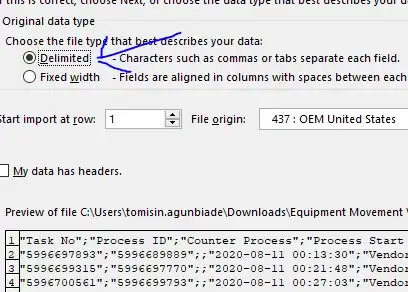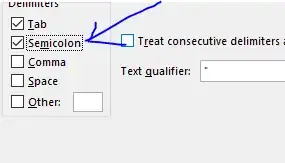I have been using LibreOffice for all my Spreadsheet and Wordprocessing requirements lately but am getting fed up with the performance issues, it has a massive lag and also constantly freezes.
I have decided to give WPS Office a try and instantly notice that it is a lot smoother and feels like a more professionally build office suite. That being said, it also feels a olt mre restricted in what it offers, however, luckily The office products that it does not seem to offer, I dont seem to require.
My main issue with it at the minute is CSV files. The nature of my business requires easy use of CSVs as I download CSV files from my supplier and also upload CSV files to my own website.
In WPS Office the CSV file will open, however, everything is in the same box. It does not give me the option to select the delimiter.
I have checked online and this seems to be a common error but no one seems to be able to offer a fix. Is there a way to easily combat this issue?
My CSV sheets use , as the delimiter and my supplier uses ; so I need to be able to change between the two.
LibreOffice and Microsoft office both ask me to select the Delimiter when opening the sheet. WPS does not seem to offer this
I am using linux Mint, dont know if that makes a difference? it didnt seem to have any effects on Libreoffice.