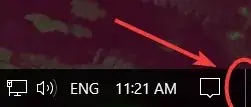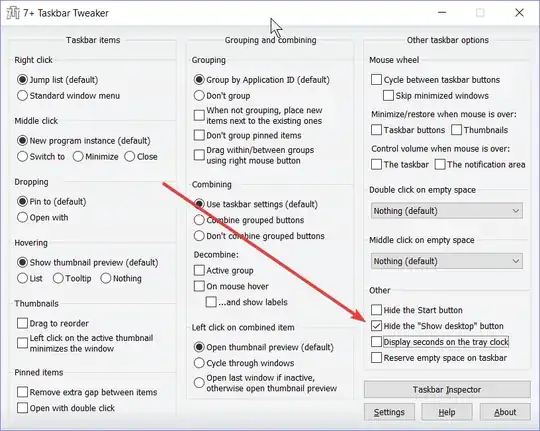Edit: This question has already been answered here for Windows 7, the answer remains the same, however people looking specifically for how to fix it for windows 10 may never see it so I am leaving this one here as well.
I konw you can disable the peek functionality from the settings, but I was wondering if you could remove it completely. In previous versions of windows if I'm not mistaken, when you disabled peek it would remove that area altogether, and it would be nice to be able hide it in Windows 10 as well. I'm talking about this area right here: