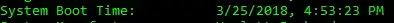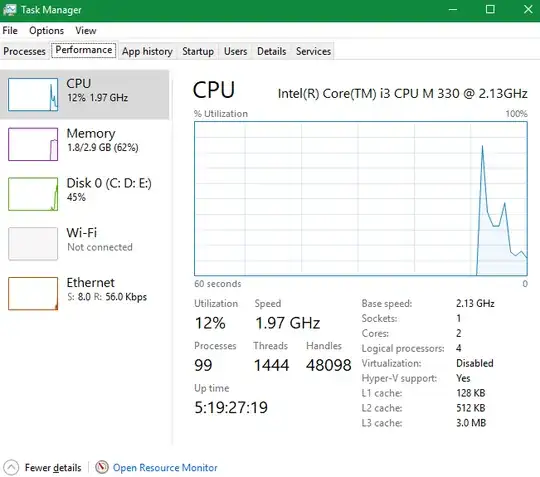I've been experiencing a rather unusual problem lately. Sometimes I leave the computer on for a number of days before shutting it down if I don't plan to use it again within the next 8 hours. So it's usually on during the weekend and shutdown during the workday.
This past Thursday (2 days ago) I booted it up. The PC has a BIOS password that must be entered before Windows loads. Friday evening, the computer crashed, and as this is an old PC, that is not unusual in and of itself. Usually the entire display just freezes up and I can usually tell in the seconds leading up to the freeze that it will. This time, the video card just appeared to die all of a sudden, and the monitor stopped getting input from the computer. Usually I pull the plug to restart but this time the PC after a few minutes shut off by itself. I pressed the power button and it proceeded to the BIOS password screen, indicating yes it had shutoff.
I yanked the power again then and didn't actually boot up the PC until just this afternoon. And I could not have been more surprised. After the BIOS screen, Windows resumed as my session had been before it crashed! This has not happened before! Usually, all my work is lost. This time, all the Word documents that had been open were still open, and even the video open in my incognito Chrome window was still open to where it had been!
I am very upset about this, as if a computer loses power, there is no way a session should be restored. I believe the time the PC last crashed before yesterday was Wednesday, the day before I booted it up on Thursday.
It almost seems like the computer hibernated, yet the computer crashed.
I went and looked at the system uptime and found something even stranger. According to Windows, as of right now, the computer was last turned on this past Sunday, March 25th (today is Saturday the 31st). Yet, I shut the computer down normally on Tuesday, and it crashed "normally" on Wednesday and then crashed again on Friday in a way that all my windows reappeared completely undisturbed when I booted the PC up again today.
Hibernate and sleep are disabled, so I am not sure why this could occur.
Is there any way to prevent this from happening again? I would like to be certain that if the computer crashes, my work IS lost and my previous session does not suddenly get restored. I am not comfortable with Windows being able to restore my session after it has crashed unexpectantly, especially if I cut power. This is a major security hazard.
Further, could anyone explain how and why Windows thinks the computer has been on since Sunday, when it has been shutdown or crashed at least three times during the week? How can I ensure that when Windows shuts down, it is really shutting down and not performing some pseudoshutdown as evidenced by Task Manager and Command Prompt?