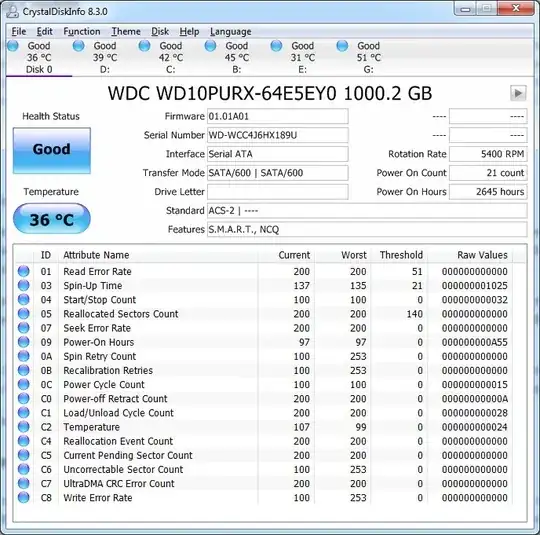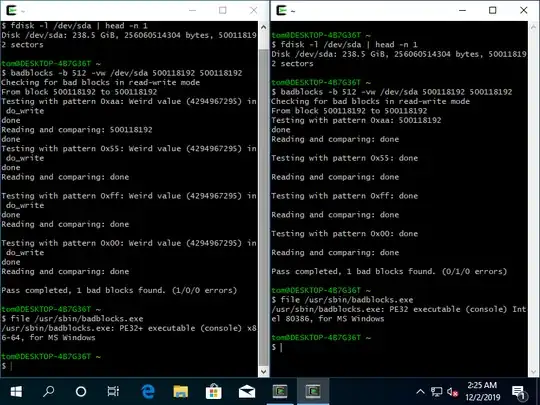This is the second time that I'm receiving this error running badblocks, approximately 2 years apart from the last time, and the vast majority of factors from hardware (cables, etc.) to software (the installation of the operating system itself) have changed since, with the only relevant common factors being Cygwin and the badblocks program itself, making it highly likely that the issue is between those.
When running badblocks in destructive mode (i.e. with the -w switch), I get the error:
Weird value (4294967295) in do_writerrors
...at each stage of writing the patterns to the drive.
As far as I can tell, I seem to get this error only when running the command with the specified last block reported by fdisk -l:
$ fdisk -l /dev/sda
Disk /dev/sda: 931.5 GiB, 1000204886016 bytes, 1953525168 sectors
Units: sectors of 1 * 512 = 512 bytes
Sector size (logical/physical): 512 bytes / 512 bytes
I/O size (minimum/optimal): 512 bytes / 512 bytes
$ badblocks -b 512 -vws /dev/sda 1953525168 1953525168
Checking for bad blocks in read-write mode
From block 1953525168 to 1953525168
Testing with pattern 0xaa: Weird value (4294967295) in do_writerrors)
done
Reading and comparing: 1953525168ne, 0:00 elapsed. (0/0/0 errors)
done
Testing with pattern 0x55: Weird value (4294967295) in do_writerrors)
done
Reading and comparing: done
Testing with pattern 0xff: Weird value (4294967295) in do_writerrors)
done
Reading and comparing: done
Testing with pattern 0x00: Weird value (4294967295) in do_writerrors)
done
Reading and comparing: done
Pass completed, 1 bad blocks found. (1/0/0 errors)
$ badblocks -b 512 -vws /dev/sda 1953525168 1950000000
Checking for bad blocks in read-write mode
From block 1950000000 to 1953525168
Testing with pattern 0xaa: Weird value (4294967295) in do_writerrors)
done
Reading and comparing: 1953525168ne, 0:49 elapsed. (0/0/0 errors)
done
Testing with pattern 0x55: Weird value (4294967295) in do_writerrors)
done
Reading and comparing: done
Testing with pattern 0xff: Weird value (4294967295) in do_writerrors)
done
Reading and comparing: done
Testing with pattern 0x00: Weird value (4294967295) in do_writerrors)
done
Reading and comparing: done
Pass completed, 1 bad blocks found. (1/0/0 errors)
As can be seen, this also results in a false positive of a bad block, whereas this supposed bad block is nowhere to be found via CrystalDiskInfo:
At this point the drive has been zeroed multiple times and had badblocks write to its last few blocks tens of times, so there's been plenty of opportunity for the SMART values to have picked up a bad sector in block 1953525168 if one existed.