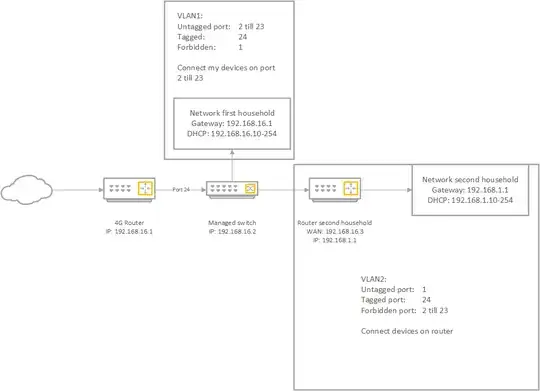This is probably asked a thousand times but I can't seem to find an answer.
The situation is this:
I have one Ethernet connection (over 4G) which will be used by 2 households. I need to seperate the internet connection in 2 different networks unable to talk to each other.
What I found so far is using a managed switch and make use of VLAN. I think the solution is this:
VLAN1:
- Untagged: port 2 till 23
- Tagged: port 24 (where the router is plugged in)
- Forbidden: port 1
VLAN2:
- Untagged: Port 1
- Tagged: port 24 (where the router is plugged in)
- Forbidden: port 2 till 23
Am I doing this right? Does anyone know a better option?