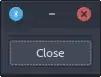I've been using Arch Linux for a while and bluetooth has been working without issues. Now, for no explicable reason, Arch doesn't detect my bluetooth adapters anymore.
I tried doing:
$ sudo systemctl enable bluetooth,
$ sudo systemctl start bluetooth and
$ sudo systemctl start dbus.
I've enabled generic bluetooth drivers:
$ sudo modprobe btusb.
I've installed: bluez, bluez-utils-compat and blueman.
$ sudo lsmod | grep bluetooth returns:
bluetooth 634880 11 btrtl,btintel,bnep,btbcm,btusb
ecdh_generic 24576 1 bluetooth
rfkill 28672 7 bluetooth,acer_wmi,cfg80211
crc16 16384 2 bluetooth,ext4
$ sudo lspci | grep blue returns nothing.
$ sudo hciconfig returns nothing.
$ sudo hcitool dev returns:
Devices:
$ sudo dmesg | grep Blue returns:
[ 283.807549] Bluetooth: Core ver 2.22
[ 283.807585] Bluetooth: HCI device and connection manager initialized
[ 283.807588] Bluetooth: HCI socket layer initialized
[ 283.807589] Bluetooth: L2CAP socket layer initialized
[ 283.807594] Bluetooth: SCO socket layer initialized
[ 349.781130] Bluetooth: BNEP (Ethernet Emulation) ver 1.3
[ 349.781135] Bluetooth: BNEP filters: protocol multicast
[ 349.781148] Bluetooth: BNEP socket layer initialized
$ sudo rfkill list returns:
0: acer-wireless: Wireless LAN
Soft blocked: no
Hard blocked: no
1: acer-bluetooth: Bluetooth
Soft blocked: no
Hard blocked: no
2: phy0: Wireless LAN
Soft blocked: no
Hard blocked: no
I've done:
$ bluetoothctl
[bluetoothctl]# scan on
No default controller available
When I open blueman-adapters, it opens but the window doesn't have any contents:
And when I open blueman-manager, the only functioning buttons are the View and Help menus:
Some important info (if needed):
Model: Acer Aspire S13 S5-371
Network Card: Qualcomm Atheros QCA61x4A
uname -r: 4.15.14-1-ARCH
BIOS Ver: v1.5
OSes: Windows 10, Arch Linux (dual boot using rEFInd)
Built in Bluetooth 4.0 support