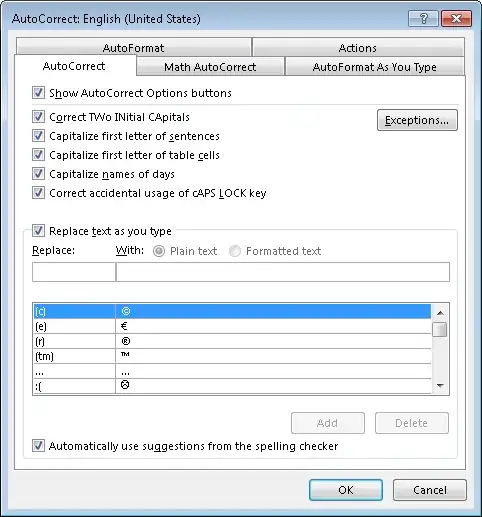After reinstalling Office 2013 a few months ago, I began to disable several auto-correct settings that I had already disabled in my previous installation, but I still occasionally find that I missed some. For example, when working on a Powerpoint slide today, I noticed that it automatically capitalized some words for me, so I had to go into Powerpoint's settings and disable them there even though I had already disabled them in Word and Outlook.
Is there a way to set or unset auto-correct options globally? This Microsoft support page contains instructions for doing it in different programs, which would imply that there is no way to do it just once and have it apply to all Office programs, but I'd like to know if some shortcut exists.