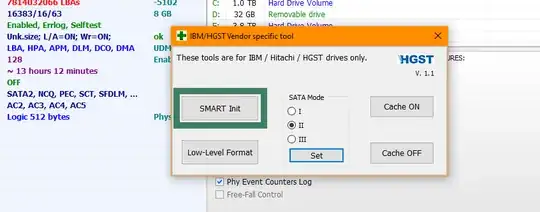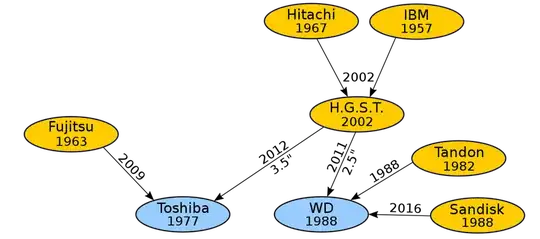I have bought a Hitachi UltraStar 7K3000, a 3 TB internal drive. It was sold not in the box but in some kind of plastic parcel that was closed. Manufactured in Thailand, March 2012 - so it's 6 years old.
How can I check the health of it and if it was used and refurbished?
What I have done before asked the question:
CrystalDiskInfo shows it's new and unused (zero/low values). Can this program deliver wrong information?
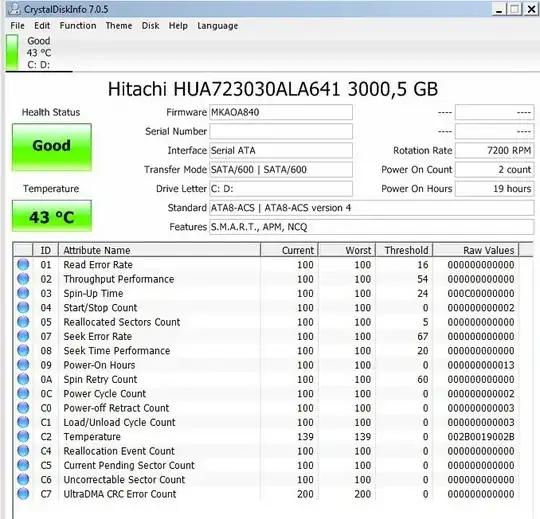
Windows 7 chkdsk: also okay.