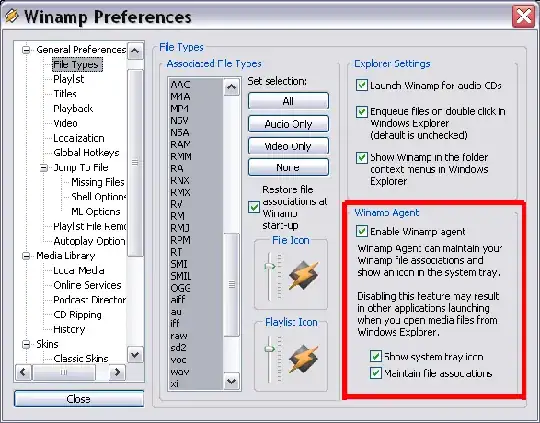I remember the days when I could right click on the Winamp icon in the Windows taskbar, and select "Disable Winamp Agent", and it would actually disable and not appear again. This no longer seems to work on Windows 7 (or maybe Windows in general). Every time I restart my PC, it appears in the taskbar again.
I like having my icons displaying in the taskbar. Which is why I have "Always show all icons and notifications on the taskbar" checked off.
I have Winamp v5.571 installed on Windows 7 Ultimate.
How do I properly turn off the Winamp agent from appearing in the Windows taskbar? Right-click to disable doesn't work!