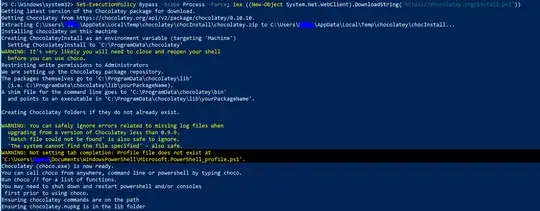When I install chocolatey, I get error like this :
...
WARNING: It's very likely you will need to close and reopen your shell
before you can use choco.
...
WARNING: You can safely ignore errors related to missing log files when
upgrading from a version of Chocolatey less than 0.9.9.
'Batch file could not be found' is also safe to ignore.
'The system cannot find the file specified' - also safe.
WARNING: Not setting tab completion: Profile file does not exist at
'C:\Users\Chelsea
\Documents\WindowsPowerShell\Microsoft.PowerShell_profile.ps1'.
...
How can I solve the error?