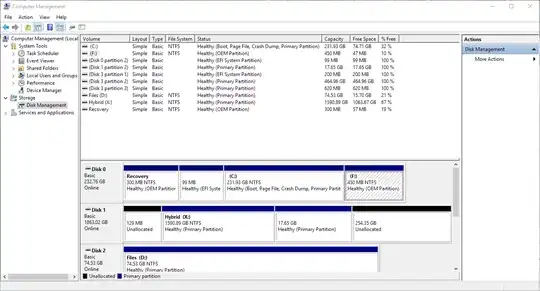So I used to have a partition mounted as F:, and it was my old Mac's hard drive (Disk3 in the screenshot below) using a a free HFS+ driver I found when running Windows 8. I've never been able to mount that partition since updating to Windows 10, so naturally haven't seen that drive letter in a while.
Recently however, I started getting windows popups about disk F: having low space... this was news since it's not supposed to be there, but it turns out that there's a 450MB partition on my main SSD that's being mounted as F:, and I swear I'd never noticed it prior to this behaviour. What's even more odd is that if I right-click on it in Disk Management the only option is "Help...", i.e. I can't change drive letter assignments etc.
Does anybody know if a recent update would have introduced this, and whether or not I can safely delete it?