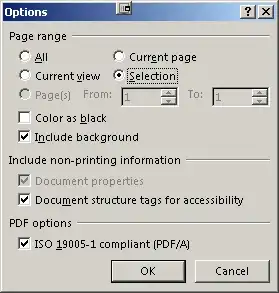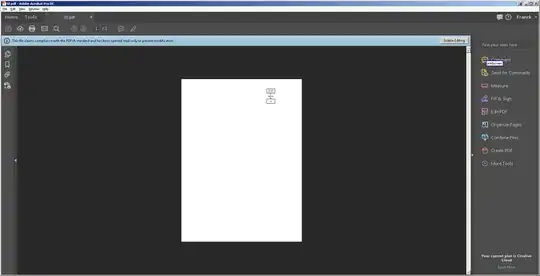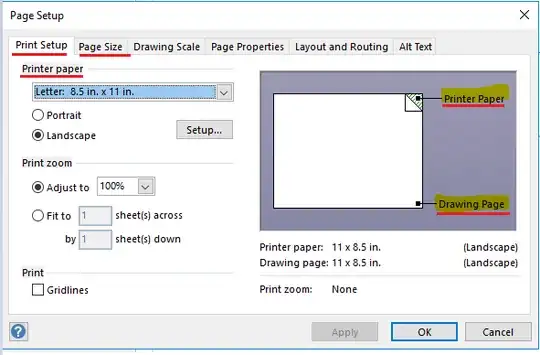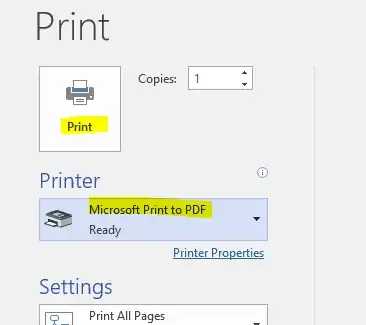I want to export the selection in Microsoft Visio.
To do so, when exporting as PDF, I select Selection:
After the export, the PDF has tons of white margin:
When exporting the selection as PDF in Microsoft Visio, how can I remove the margins?
I am aware of How can actually fit the page size to the drawing in Microsoft Visio 2013? but here I don't export the entire drawing, only a few selected items. I'd prefer not to have to copy paste them in a new Microsoft Visio document.