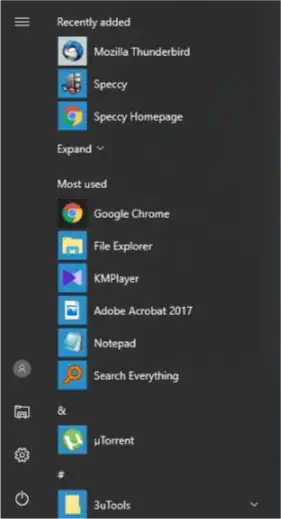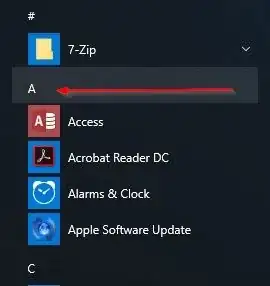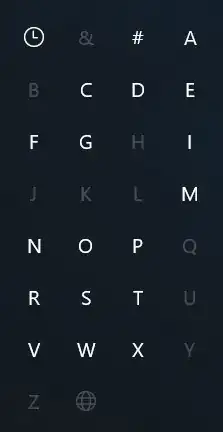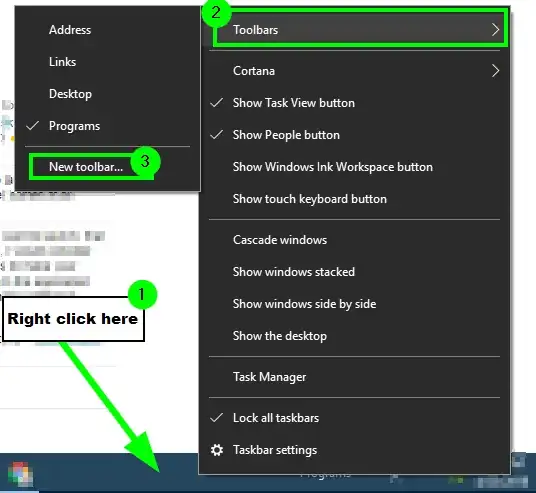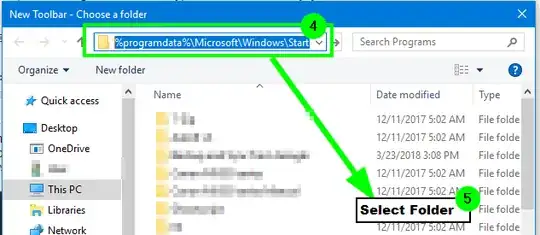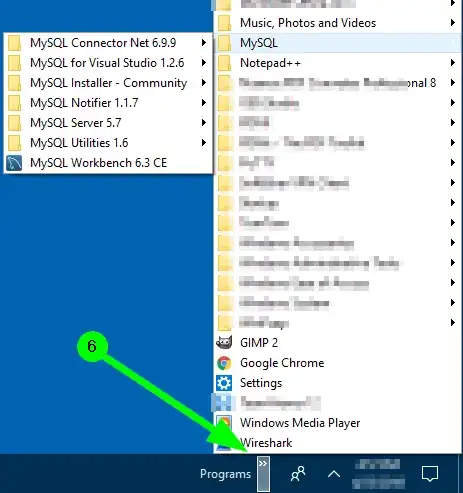I have dozens of programs and folders in the Start menu App list:
It takes forever to scroll all the way down to launch a particular program. I'm not willing to remove some of these items. I'd rather like to decrease the height of the programs and folders that are shown in there, potentially to the height of the ones back in Windows 7 (as seen below).
Is this possible, or is there a better way?