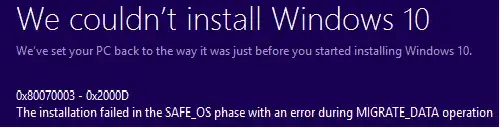I have a dual boot laptop with Windows 10 and Ubuntu 16.04 - with the following partitions :
Disk 1 - 128GB SSD :
160Mb EFI System boot partition
128Mb - msftres (no idea)
60GB - Windows 10 (C:\ - 23GB free)
1 MB - unused
1.5GB - ext3 - /boot
20GB - ext3 - /
20GB - linux-swap
18GB - ntfs - shared game assets
500Mb - ntfs - windows recovery - 200Mb free
Disk 2 - 2 TB
128Mb - msftres
1TB - ntfs - (D:\)
900Mb - ext3 - (/home)
I have grub installed which allows me to boot whichever I wish.
From the Middle of March I have been prompted on windows to install a new version (Windows 10 is version 1607 currently).
Update attempt 1 to n: Using Windows Update Assistance
I tried downloading as prompted, which downloaded ok, the machine restarted - I chose Windows from the grub menu; it started installing - reached 25% and restarted again. Chose windows again from grub menu - windows restored previous version - no update.
I tried the Windows update troubleshooter - it found and 'fixed issues'; tried the update assistance again - same result. Ran the trouble shoot again, same issues found and fixed; tried again as above - same result - rinse and repeat every few days.
Update attempt 2: Using Windows Media Creation Tool
Using the tool, I burnt and verified a DVD - and booted my machine from that DVD; the DVD software could not even detect Windows on my machine despite it being fully authorized and licensed.
After this failed attempt - booting into windows gives this error :
Needless to say this error code don't seem to exist on Microsoft's web sites. - it is odd that this error is generated when the DVD claimed it couldn't even find a Windows version - but clearly it found something in order to trigger this error.
Running the Update Trouble shooter - again it claims to finds the same set of errors as it did previously - suggesting that the Trouble shooter is mostly pointless.
Where Next ?
So the big Question - How on Earth do i get windows to install this windows update ? [previously windows updates have always worked (even when they required a reboot), but this one just fails].
Additional Info
- looking at the Windows Event Log - there is no log message of any of the attempted upgrades, or any error message from any of the failures and windows re-versions.
- The machine uses UEFI - if that matters
- Laptop has 32GB RAM