I'm trying to add a circle to a screenshot that I added to an email message in Outlook.
How do I do this in the message editor without using any external photo editing utilities?
I'm trying to add a circle to a screenshot that I added to an email message in Outlook.
How do I do this in the message editor without using any external photo editing utilities?
Paste the screenshot into MS Paint and add a circle from there. The Snipping Tool included with Windows 10 makes taking and editing screenshots easy, if you need to do this often.
You may click Insert > Shapes, select Oval then hold on Shift to draw a circle on the screenshot: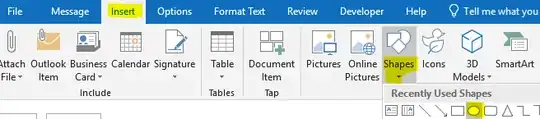
Afterwards, you may use the drawing tools to change the format of the circle, for example, a red one with no fill: