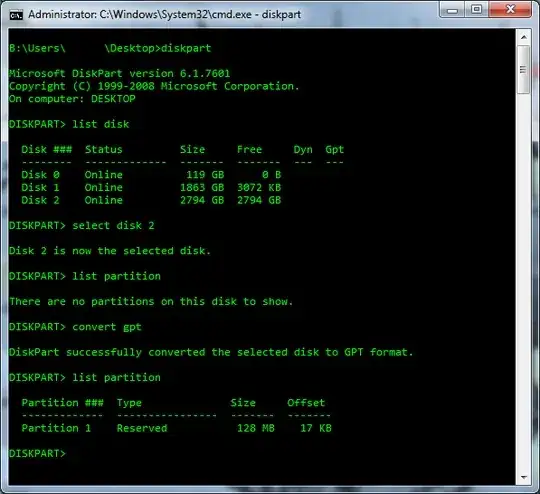I recently bought a 3TB internal HDD, intended to be used as a backup drive to encompass all of my data. After installing the drive into my system, I started to use Windows' command-line diskpart tool to initialise it, as part of which it needed converting to a GPT disk. Eventually after some experimenting, I realised that doing so, using:
convert GPT
...automatically creates a 128MB reserved partition on the disk:
Why does diskpart create this partition, and if I'm planning to use this disk purely as a data drive (as opposed to a boot drive), can I safely delete the reserved partition to create one primary partition encompassing the entire drive?