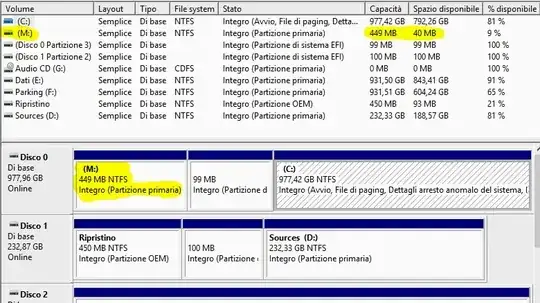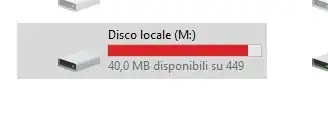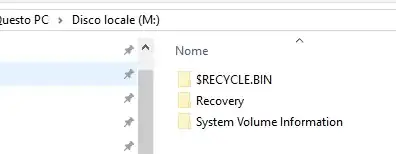After installing the Windows 10 April 2018 Update the OS started to warn me about low disk space on Disk M:. This partition (I have assigned a letter to it because I am curious) is where (I think) the recovery files of Win10 are kept.
Of course this logical disk has been created from the previous installations of Win10 and now I am afraid that a future update will fail if more space is required to host a recovery copy.
I would ask the community about which are my options here:
Forget it because the updates are smart enough to fix the problem?
Do we have some tools that could help me resize in a non destructive way the partition sizes?
- Can I dig into this Recovery folder and cut away some excess and free more space?