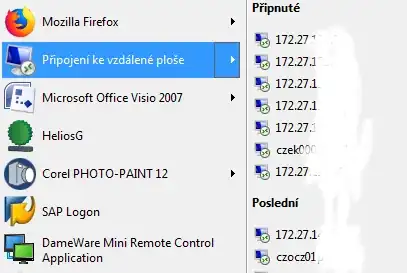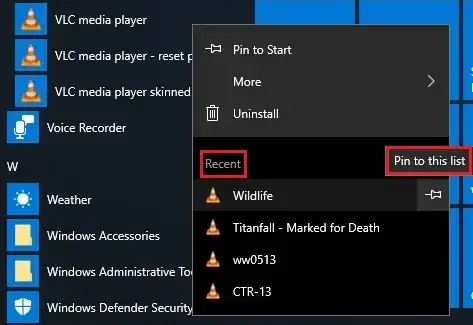I am missing the Windows 7 Start menu feature in Windows 10 that shows application-specific last used items for every pinned application in the Start menu and where you can pin some frequently used items. For example frequently used places visited using RDP:
It is NOT globally last used documents, it is application-specific last used documents, URL, places, addresses, etc.
It used to work this way:
Please right-click Remote Desktop Connection icon in Accessories of Start Menu, and then choose pin to Start Menu. All the connections you recently used will be listed in it and you can also pin them in the list.
Is there a way in Windows 10 to achieve that without installing any third-party software?