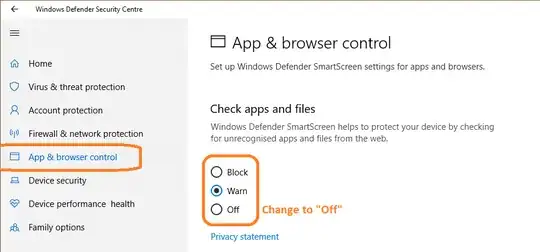Following the April 2018 Windows 10 update, is the Windows protected your PC SmartScreen warning dialog missing?
I have a small free app that uses ClickOnce for install/distribution, and it's always been plagued by this dialog after install.
Doing some work today, I found that the dialog was no longer showing and instead my app was silently closing after startup.
After some head scratching I went into Windows Defender and changed the App & browser control setting from Warn to Off.
...and my app now starts up.
I tested this on two PCs, both of which have the April 2018 update installed, and found the same results.
This seems more like a bug than an intentional change since it essentially breaks apps that fail the Windows SmartScreen check. Can anyone comment?