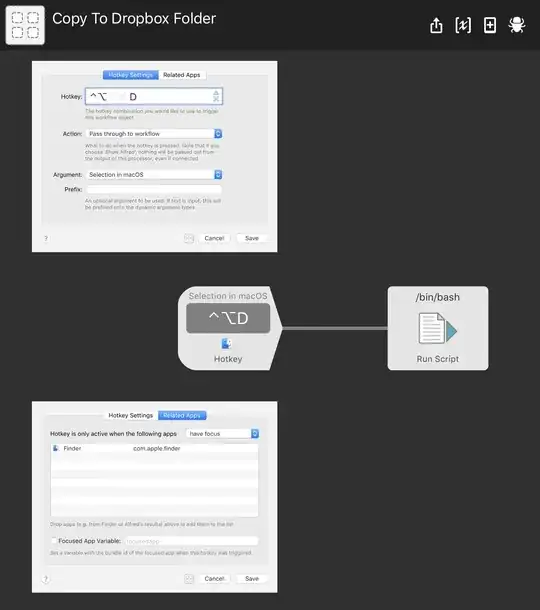I am very new to AppleScript. I frequently share files from my local computer to Dropbox folder.
For example:
From: ~/Work/hello.txt
To: ~/Dropbox/zzz_ShareMe/hello.txt
cp ~/Work/hello.txt ~/Dropbox/zzz_ShareMe/ # or, just copy files from finder
I googled about AppleScript and came up with a workflow that copies ONLY ONE Item, But how can we select multiple files and copy them to Dropbox with an assigned hotkey (ctrl-alt-d)?
The contents of Run NSAppleScript is given below:
# Note: we should have ~/Dropbox/zzz_ShareMe folder
#
on alfred_script(q)
tell application "Finder"
set source to (POSIX path of (the selection as alias))
do shell script "cp -r" & space & quoted form of POSIX path of source & space & "~/Dropbox/zzz_ShareMe"
end tell
end alfred_script
I have shared my preliminary workflow here.
This workflow works for a single file.
If I select a file in Finder, ctrl-alt-d copies the file to ~/Dropbox/zzz_ShareMe/, however, If I selected multiple files and used that hotkeys nothing is copied.
How can we fix that problem.
Help will be appreciated.
Related links:
http://www.packal.org/workflow/move
http://www.packal.org/workflow/copymove
https://www.alfredforum.com/topic/4195-move-selected-finder-item/
Update I tried another script, but it still fails.
Required task:
- select multiple files in Finder
- ctrl-alt-d
- it should copy all files to
~/Dropbox/zzz_ShareMe/.
The new script is given below:
on alfred_script(q)
tell application "Finder"
set source to selection
end tell
if (count of source) is greater than 1 then
set fileList to every item of source
repeat with source in fileList
doMove(source, q)
end repeat
else
doMove(source, q)
end if
end alfred_script
on doMove(source, destination)
set source to (POSIX path of (the source as alias))
set destination to "~/Dropbox/zzz_ShareMe"
do shell script "cp -r" & space & quoted form of POSIX path of source & space & POSIX path of destination
end doMove