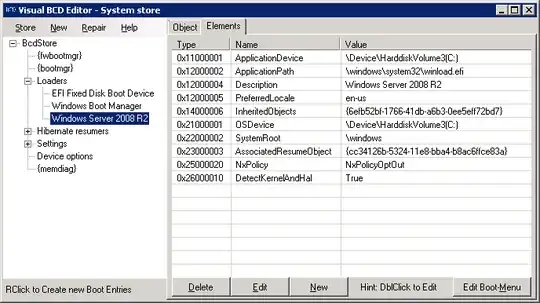I have a Dell Power Edge T110 server. It was with two hdd (250GB) in RAID 0 and running Windows Server 2008 R2 Foudation and one of the hdd started to have problems.
I removed the two hdd, disabled the RAID and set the boot to UEFI. I put a new SSD and one more HD (1TB) slave, and reinstalled the operating system. All right up here.
It was then that I needed to connect the two hdds again in RAID. I turned off the SSD, returned the settings to RAID / UEFI off, I turned the two hds back on. All right too (Although a hd is dying).
I did what I needed, turned everything off, disabled RAID, enabled UEFI, turned on SSD, and windows failed to start. It loops through the system recovery screen or start windows normally.
But if I turn off the HD 1TB, windows starts. If I call, it goes back to the error loop.
I've tried this and this: BOOTMGR is missing. How to replace Windows 7 embedded boot files after applying image in WinPE
Now I'm using the Visual BCD Editor and the screen is this:
I'm trying this now!