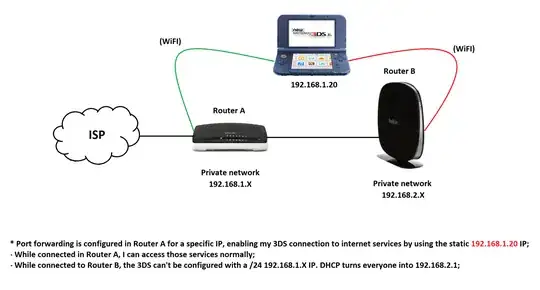I have a router at home (which I'm calling Router A) that has some port forwarding configured to a specific IP. This was the only way I found to guarantee that my 3DS could reach Nintendo Network for online gaming.
However, now that I added a second router (Router B) as a second access point at home, I need to find a way of making it understand the same private network from Router A.
That said, I'm looking for the best way of configuring Router B so that, when that traffic goes to Router A, it understands my 3DS as "192.168.1.20".
Is the best way of doing that turning one of the routers responsible for the DHCP in the entire "ROUTER A + ROUTER B" set?