I installed latest version of (SoftEther VPN client + VPN gate plugin). I have win 10. when I want to connect with TCP mode immediately error code 2 appears. "Error (Error Code 2) Protocol error occurred. Error was returned from the destination server." Image I can connect in UDP mode But I want to use TCP mode. It's interesting that my friend by his PC connect without problem... Thanks.
Asked
Active
Viewed 2.0k times
3 Answers
0
So to fix this annoying problem you want to go to hidden icons or find the softether VPN icon in your taskbar right-click it and press exit and then yes then go to the search bar in you computer and search up services find SoftEther VPN and double click it now click stop then click start again if that didn't work then go to time.is on your browser and see if your time's correct if it's about 40-60 seconds late maybe below that's fine, hope I helped you!
0
another way of solution:
- Open the "SoftEther VPN Client Manager" window.
- Right click "VPN Client Adapter-VPN", then click on "Reinstall driver...".
- Click "Ok" & do nothing until finish the process.
- After finish the this, Try your SoftEther VPN Client service without problem. Hope you got the answer.
0
Press "Proxy Settings" choose a section "Connect via HTTP Proxy Server".
In the settings, enter any name and okay.
This worked for me.
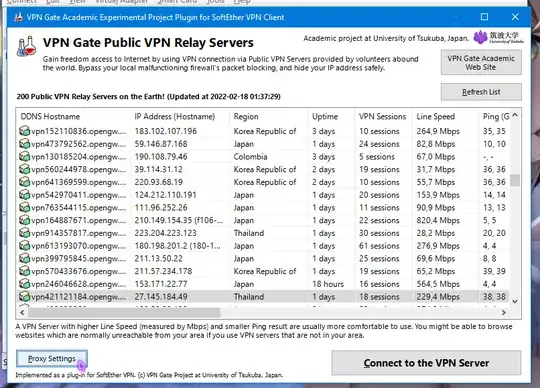
Brend8c
- 119
- 1
- 1
- 7