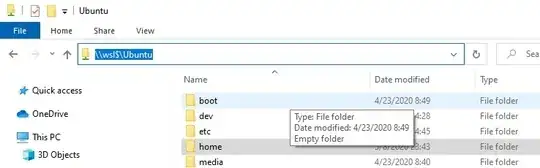I wrote a small program that calculates the Fibonacci sequence in the C programming language and wanted to move the fibo.c file to my regular C drive. I wrote it using Nano in Ubuntu running on the Windows Subsystem for Linux. When I try using the cp command to copy the file to /mnt/c which is where my C drive is, I get the error:
"cp: cannot create regular file 'mnt/c/fibo.c': Permission denied"
Does anyone know how to circumvent this?
Note: I also tried using sudo cp as well.