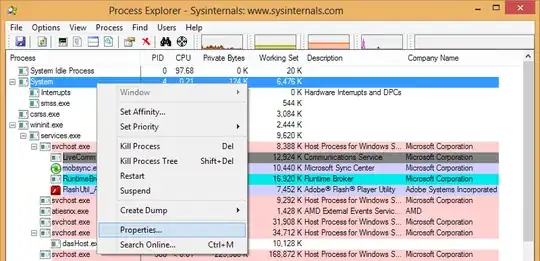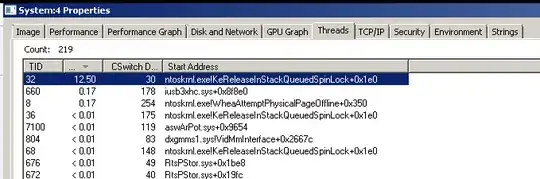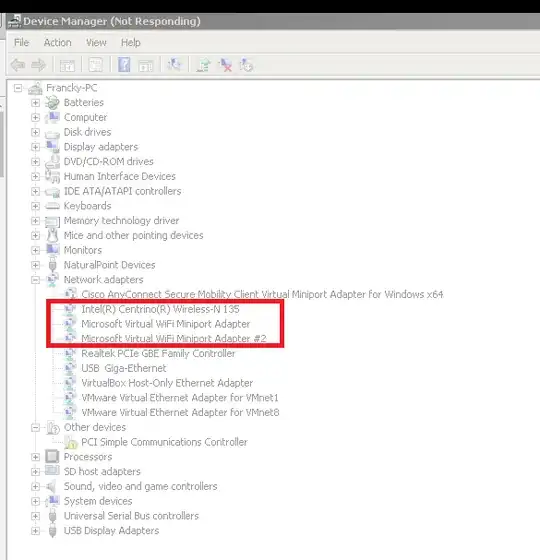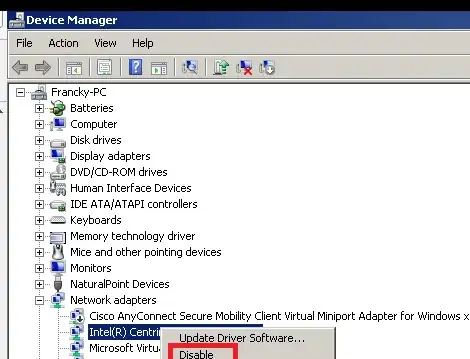I noticed that the System process has a high CPU usage (specifically, around 100% of 1 core). Following Troubleshoot High CPU usage by the "System" process, I opened the properties of System in Process Explorer and see that the ntoskrnl.exe!KeReleaseInStackQueuedSpinLock+0x1e0 is the one using most of the CPU. What could the issue should be?
I use Windows 7 SP1 x64 Ultimate.