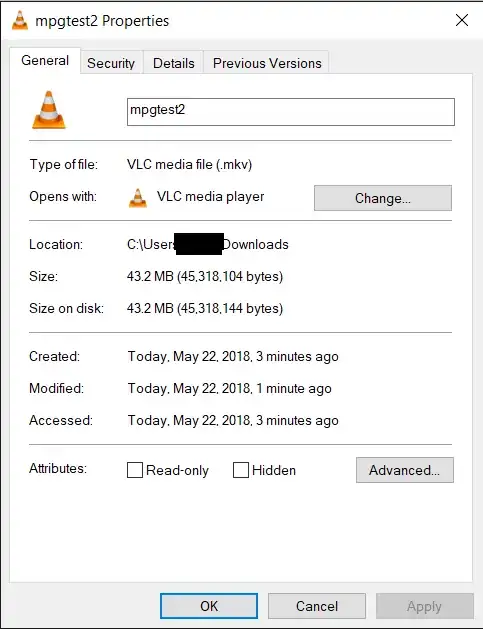I tried googling this but I didn't actually find any conclusive evidence to sustain this so I'm going to present my case.
A couple of years ago I took the time to convert all our family video tapes into digital copies on my computer. This was done by "recording" the original tapes by playback onto a RW CD/DVD, and then copying the CD contents onto the computer. The result was that all these files were stored in MPG format. I gathered approximately 120gb worth of storage for something around 18.5 hours of video footage.
I recently decided to take a look at these files in order to make some sort of video collage for my mother's birthday and while cutting and copying the files I noticed for example that a simple 2 min video was over 100mb in size (just to illustrate the difference this a video of 2 min sent on Whatsapp is about 3-8mb - not a great example since Whatsapp severely reduces video quality but it's still considerable). Now I'm sure that when dealing with high quality and high resolution footage that this is probably a tiny amount, but I'm not exactly dealing with high quality video right here. I think I posted one of these videos on Youtube once and it capped out at 480p. So I opened Handbrake and used it to convert a 7 min 450mb MPG file to MP4 and it got cut down to 85mb with no considerable quality drop (if any for that matter).
So this brings me back to my question; is MPG some sort of lossless format that stores much bigger files? Or is it maybe just "outdated" (I wouldn't know if this even applies to video formats)? What I'd really like to know is if it's a bad idea to reformat all the video files to MP4 or MKV and work with those instead of sticking with the much bulkier MPG files (that don't seem to have any considerable advantage over the other ones at the moment).
For clarity's sake I'm including pictures of a before and after Handbrake encoding of a 2 min video:
Before encoding - MPG format:
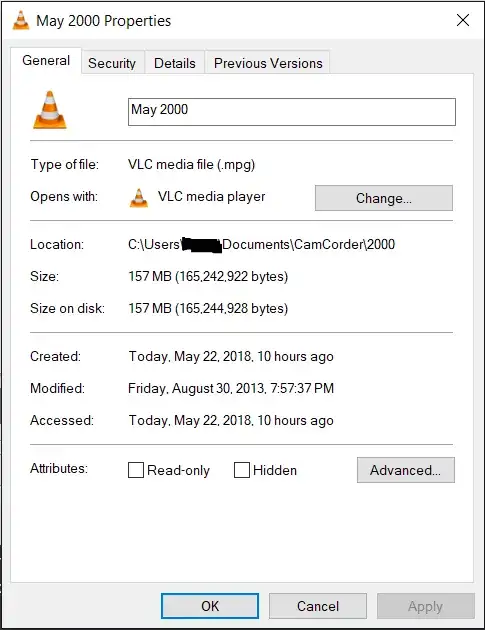
After encoding - MPG format: