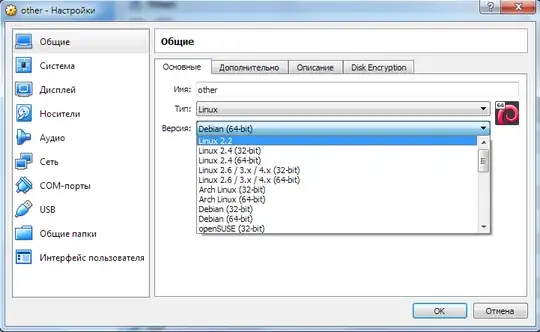Tim Schumacher’s answer is correct for most use cases, but there is a little more to. So let’s elaborate a on it:
I asked myself the same question whenever I install an OS like ParrotOS, which does not have a matching type in the OS selection wizard. It could be Debian (64-bit), because it‘s Debian-based, Other Linux (64-bit) or Linux 2.6 / 3.x / 4.x / 5.x (64-bit).
The VirtualBox manual states
Depending on your selection, Oracle VM VirtualBox will enable or disable certain VM settings that your guest OS may require.
That information is still a bit ambiguous. If you look at the source code of VirtualBox though, you can see what settings are set by the different OS types.
For Debian (64-bit) the following is defined:
{ "Linux", "Linux", "Debian_64", "Debian (64-bit)",
VBOXOSTYPE_Debian_x64, VBOXOSHINT_64BIT | VBOXOSHINT_HWVIRTEX | VBOXOSHINT_IOAPIC | VBOXOSHINT_RTCUTC
| VBOXOSHINT_USBTABLET | VBOXOSHINT_X2APIC,
1, 1024, 16, 8 * _1G64, GraphicsControllerType_VMSVGA, NetworkAdapterType_I82540EM, 0, StorageControllerType_PIIX4, StorageBus_IDE,
StorageControllerType_IntelAhci, StorageBus_SATA, ChipsetType_PIIX3, IommuType_None, AudioControllerType_AC97, AudioCodecType_AD1980},
While for Other Linux (64-bit) the following is defined:
{ "Linux", "Linux", "Linux_64", "Other Linux (64-bit)",
VBOXOSTYPE_Linux_x64, VBOXOSHINT_64BIT | VBOXOSHINT_PAE | VBOXOSHINT_HWVIRTEX | VBOXOSHINT_IOAPIC
| VBOXOSHINT_RTCUTC | VBOXOSHINT_USBTABLET | VBOXOSHINT_X2APIC,
1, 512, 16, 8 * _1G64, GraphicsControllerType_VMSVGA, NetworkAdapterType_I82540EM, 0, StorageControllerType_PIIX4, StorageBus_IDE,
StorageControllerType_PIIX4, StorageBus_IDE, ChipsetType_PIIX3, IommuType_None, AudioControllerType_AC97, AudioCodecType_STAC9700 },
If you compare those two configurations, you see that the Debian template is setting different a AudioCodecType, StorageControllerType and StorageBus. If you compare then the configuration of Other Linux (64-bit) with the ones of the different Linux kernels, you see that Other Linux is probably set to be backwards compatible as much as possible, as it shares some of its settings with the older Linux kernel OS type templates.
If those settings affect you is left to your own research. Feel free to extend my answer here.
As a first step though, the VirtualBox manual is consulted again, about the effect of the type of an IDE controller hardware setting:
You can also select which exact type of IDE controller hardware Oracle VM VirtualBox should present to the virtual machine: PIIX3, PIIX4, or ICH6. This makes no difference in terms of performance, but if you import a virtual machine from another virtualization product, the OS in that machine may expect a particular controller type and crash if it is not found.
and about choosing a SATA controller:
Like a real SATA controller, Oracle VM VirtualBox's virtual SATA controller operates faster and also consumes fewer CPU resources than the virtual IDE controller. Also, this enables you to connect up to 30 virtual hard disks to one machine instead of just three, when compared to the Oracle VM VirtualBox IDE controller with a DVD drive attached.
So to come to a conclusion, it should be safe to select either of them, unless you have knowledge that your OS requires specific hardware. Using the modern Linux kernel OS type templates should be a faster and less resource intensive than choosing for example Other Linux (64-bit).