I am unable to remove languages from windows.
I have the following list of 4 languages installed
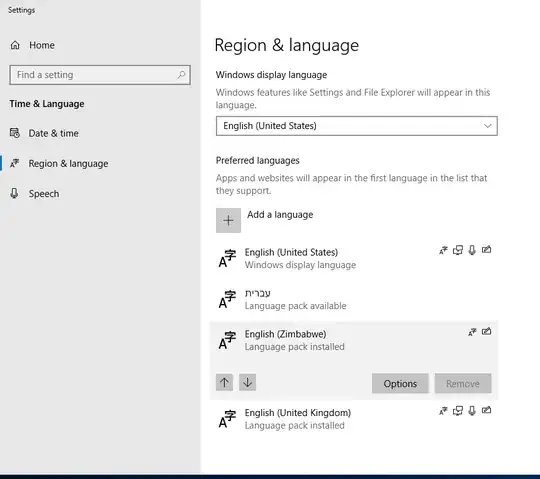
I want to keep only English (United States) and Hebrew
The other 2 languages I want to remove but the "Remove" option is disbaled.
Things I tried: The internet is full of suggestions like: editing: Computer\HKEY_USERS.DEFAULT\Keyboard Layout\Preload which had no effect
There are suggestions to try using the control panel to edit the languages but the control panel simply links back to the Settings app
There are suggestions to set some language as a default. but the default option simply does not exist
There are suggestion to use the options and remove the keyboard from the installed language. Each language has a single keyboard installed and the option to remove there keyboards is disabled as well.
This is very frustrating and any help would be appreciated.