I recently had some kind of corruption during Windows 10 updates and my computer wouldn't start. I was able to reinstall Windows 10 successfully, and am in the process of re-installing some programs that got removed in the process.
One anomaly I've noticed in one program - Exact Audio Copy - is that when I open any settings dialogs, the font is wrong. It means that I can't see/access some of the settings - the window is not resizable. Here's a screenshot:
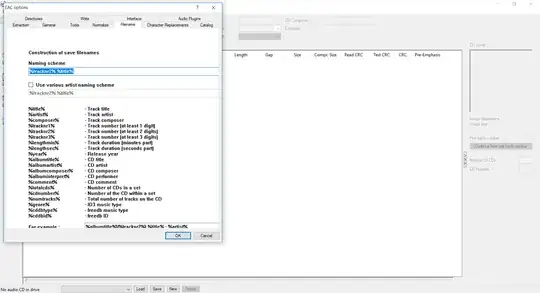
Exact Audio Copy (EAC) is a freeware program. This build (1.3) was released on 2016-09-04. Just to confirm it's not something specific to this version, I stepped back to 1.2 and 1.1, but the issue remains. Before re-installing Windows, I had been using EAC 1.1 and I didn't have this problem.
I'm not sure if the problem is related to a missing font since I re-installed Windows, or if it is something to do with Windows' "Scale and layout" setting - I have this set to 125% on my computer, and I've experimented with settings 100% and 150%, but the problem is the same.
One other thing I tried was to go into Properties of EAC.exe and (under the Compatibility tab) change the "high DPI settings", where I checked "Override high DPI scaling behavior. Scaling performed by: Application". This also had no effect.
How can I restore the correct display of text in these settings dialogs?