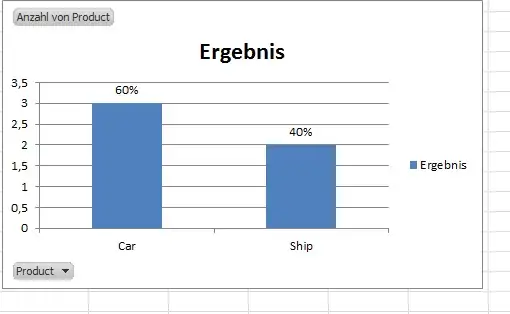Is it possible to create a Pivot bar graph that Shows percentage and Count in the same bar? I only have Excel 2010
MWE:
Firm Product
1 Car
2 Ship
3 Car
4 Ship
5 Car
I can easily create a Pivot table / charte using Product in the value and row category to get either the Count for car and ship 3 and 2 or the percentage 60% and 40% and the coresponding bar graph. I would like to Show the bar graph with Count at the y axis and Show the percentage on top or within the bar (similar to think cell). I can create the graph and adjust the bar description manually, but that seems to be very tedious and error prone