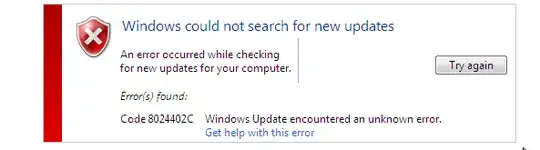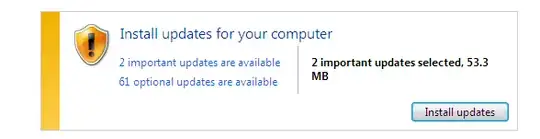I just installed Windows 7.1 (SW_DVD5_Win_Pro_N_7w_SP1_32BIT_English_-2_MLF_X17-59635.ISO) in a VirtualBox (Linux host) with a stable Internet connection.
Then I opened Windows Update, and let it install all of the updates it wanted, starting with a Windows Update update. It asked me to reboot, so I rebooted, and then opened Windows Update again, and it had a few more updates, then reboot again, etc, about 5~10 times.
Problem: Now it is showing me this:
I really only performed the steps above, I did not run any program except Windows Update, and in particular I installed no firewall or antivirus or anything.
What is the problem, and how to solve it?