At home I used an old PC and setup a Ubuntu 16.04 with functional Nginx server. I am hosting a website which can be reached from outside when I am not home, i.e. not using my home WiFi:
Interestingly, when I am connected to VPN (given by my company), even being home and using my home WiFi the website can be reached.
Unfortunately when I am home, i.e. I am using my home WiFi then the website is not reachable. The router that I am using is Bell Home Hub 3000 and I properly setup port forwarding (saying properly since the website is functional). Previously I did the same thing with Rogers WiFi router and it was working just fine from home or from outside. But since I moved to Bell and used Bell Home Hub 3000 the problem started.
Thank you so much for your help to understand the reason why I am not able to reach the local server/website while being on local WiFi.
Advanced tools and settings:
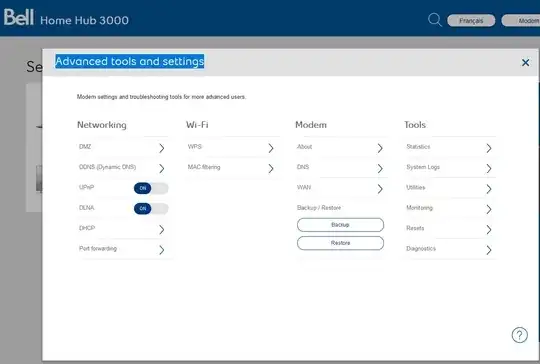
Port forwarding: