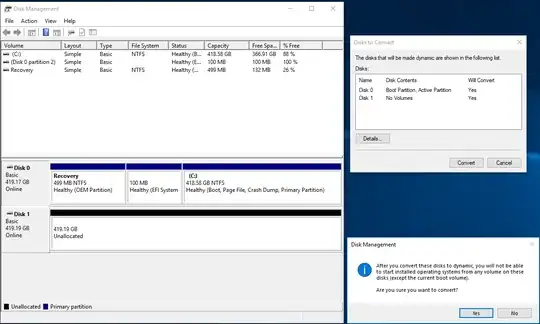This message prompt is a bit unclear because it may scare you into thinking that your system is going to be non-bootable. The critical part of the message that really explains why you don't necessarily need to worry is the bit in parentheses: (except the current boot volume).
What Windows actually does is it intelligently updates your boot data as needed to accommodate the dynamic disks of the operating system that's currently running. So if you convert a disk from a basic to a dynamic disk, and the only OS you care about on that disk is the one that's running right now, Windows will not break its own boot in the process of converting to a dynamic disk (unless there's a bug in Windows). I suppose this is because Windows knows enough about its own boot sequence to update and fix it when converting from a basic to a dynamic disk.
Indeed, I even saw that Windows added another entry to bootmgr /v when I finished updating to dynamic disks. So it definitely knows what it's doing.
I read in chat that another user has had success with this on a BIOS/MBR based installation. In my case, Windows must be installed to boot in UEFI mode on GPT formatted disks, because NVMe SSDs can't boot in legacy BIOS mode (the BIOS can't initialize the disks and hand them over to the bootloader).
So, regardless of whether you have a BIOS or UEFI based boot sequence, the expectation -- barring any really unusual setup or a Windows bug -- is that converting the currently running system disk to a dynamic disk does not break boot of that OS.
It probably will break boot of any other OSes besides the one currently running, though (Linux, Windows, doesn't matter what the other OS is).