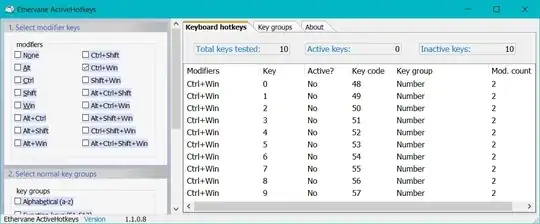Ctrl + Win + Num suddenly stopped working for me one day..
My Windows version is
Edition Windows 10 Home
Version 1803
Installed on 6/10/2018
OS build 17134.112
I am on a Dell laptop. I have confirmed that there is nothing wrong on hardware. This is merely a software issue. For example, Win + Num hotkey works just fine. Inspecting with Ethervane ActiveHotkeys shows that Ctrl + Win + Num is just inactive. I suspect somehow the setting is wiped from my windows registry. I expect to locate where it is from Windows registry and manually restore it.
Update1: My work PC received an update today (2019Jan24), ALSO Ver 1803, OS 17134.523, and it's broken as well!! Ver 1803 looks suspiciously... suspicious!
Update 2: I can confirm that it's due to Windows update now. Checked with a colleague that's on 1809, that this hotkey no longer works neither. Either Microsoft has had it removed or it's broken since the updates. I wonder how I can fix it.
Update 3: I think we created a loud enough voice that MS finally fixed it. It's finally working again now at Ver 1903.