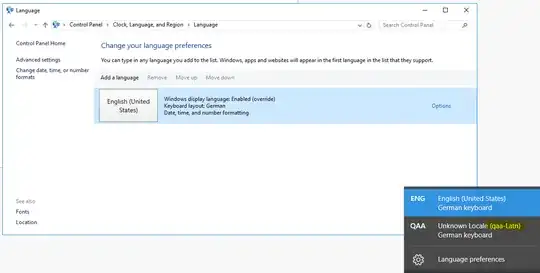I just installed Windows Server 2016 in a development virtual machine and strangely there is an 'Unknown Locale (qaa-Latn)' listed in my language / input list (in the task bar) and it doesn't show up anywhere in the 'Clock, Language and Region' and > Language areas of the control panel nor in the newer Windows Settings dialog.
I have no idea how it got there and how I would remove it as it isn't listed anywhere explicitly.
Is there any way to remove this locale?
Update with more Details: This is/was a bare bones, fresh installation (using the Feb 2018 MSDN imnge of Windows Server 2016.. and I also tried re-installing it, again.. as new installation based on the RTM version of Server 2016 standard) without any 3rd party software. The only 'special' part is that it's running as a Hyper-V virtual machine (with Windows 10 Enterprise N being the host OS).