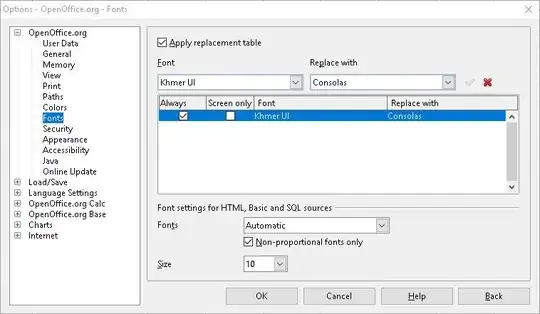I received a Document (*.doc) and am able to open it in OpenOffice (3.4.1), where I see that the font shown in the font selection dropdown is "Khmer UI".
When I click the dropdown, the font name changes to something else immediately.
If I select some other text and want to change the font to "Khmer UI", there is no such item in the dropdown list. I have a workaround for this: type the new text in some area which is already in "Khmer UI", then cut-paste it where I want.
I am planning to install "Khmer UI" font, but meanwhile I wanted to know why this was happening : Why OpenOffice is displaying text in "Khmer UI" but does not list it in the dropdown ?