Approach
I am using windows 10 and as always I check the Services of my computer. Today reviewing if the Windows Update service was running I noticed the following service:

I thought it was one of the many services that put windows without asking ... So I decided to stop it ...
Problem
Service does not stop manually
But pressing the right button, I see that all options are disabled ...
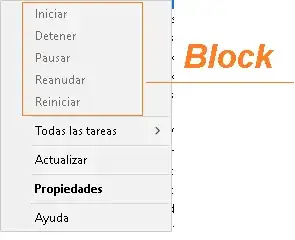
Access denied from
Task Manager
I decide to try my luck from Task Manager.
I'm looking for the name of the service and Right button , | End task |:
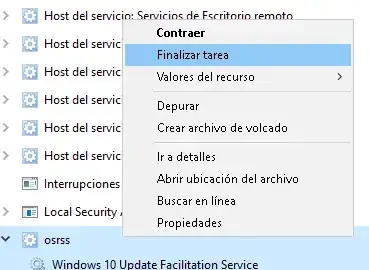
Accept the warning :

I get the following windows, Access denied :
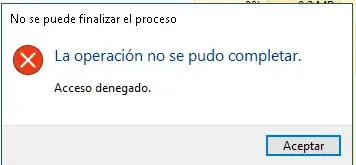
Stop with commands
I search for information on the Internet and find something similar and make one of the solutions:
sc config "service name" start=demand
net stop "service name"
sc config "service name" start=disabled
But when I run it, it fails :
> net stop svchost.exe
The service name is not valid.
> net stop svchost.exe
The syntax of this command is:
NET STOP
service
Antivirus
I have checked with Malwarebytes and Avast and have not told me there is a virus but I do not like it and they say it could be a keylogger
Contradictory information
I have searched for information in two ways :
Windows 10 Update Facilitation Service
How
C:\WINDOWS\system32\svchost.exe -k osrss
Question
Is it a virus or is it a Windows update?