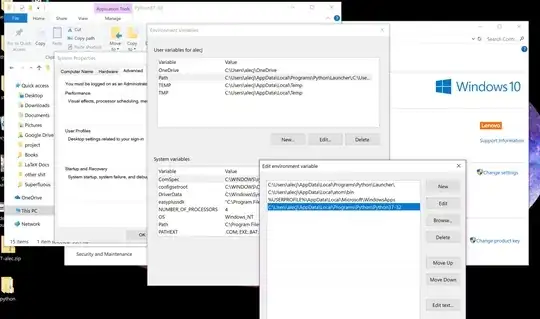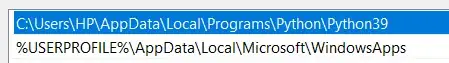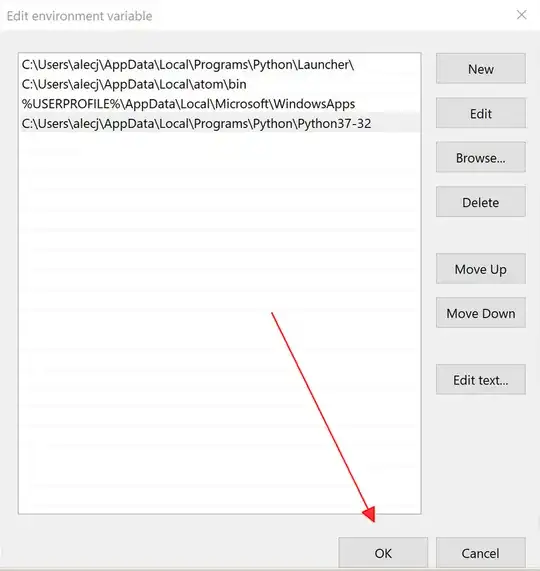After following the instructions on the answer to this quetion, my computer still doesn't recognize python as an internal or external command, operable program or batch file.
I've uploaded a picture for context; what am I doing incorrectly here?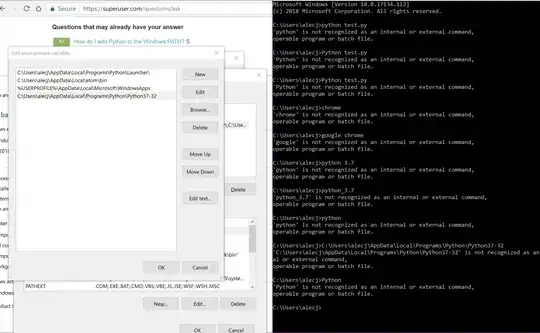
EDIT: Here is another picture to show that I am inside path, but the issue seems to be that it won't save the changes I'm making. I copy the correct line in and press enter then press okay, but it's gone when I pull it back up.