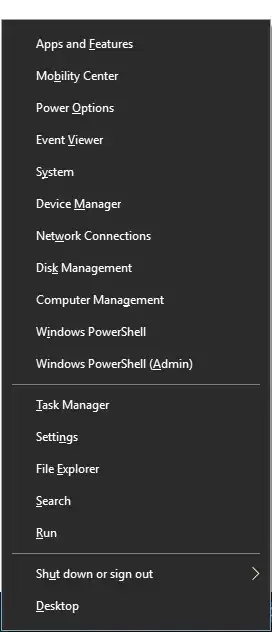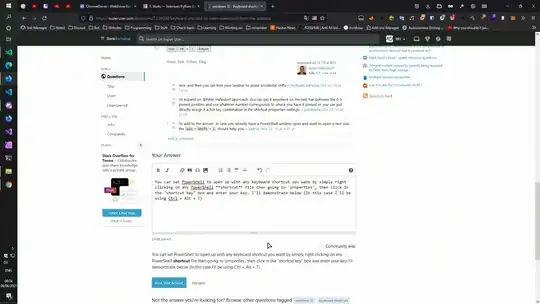I know there is a keyboard shortcut to run PowerShell from the File Explorer as explained here: Open Powershell as Administrator at Current File Explorer Directory Keyboard Shortcut (Windows 10)
But can I open PowerShell while I am on the Desktop? Something like Win+E to open a File Explorer.