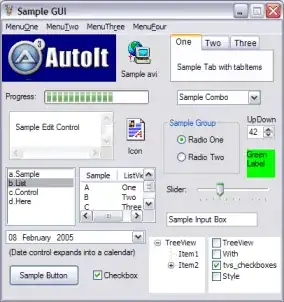I need to execute a MMC Snap-in function from the Command Shell of a Windows computer. I need it to schedule this command in the same Windows PC and executes in background.
Probably this questions could seem a little bit strange but I have a program that creates a debug log only through its MMC Snap-in console. And I need to automatise this task to programatically read this log!
Dows anyone know how to do this?
thanks