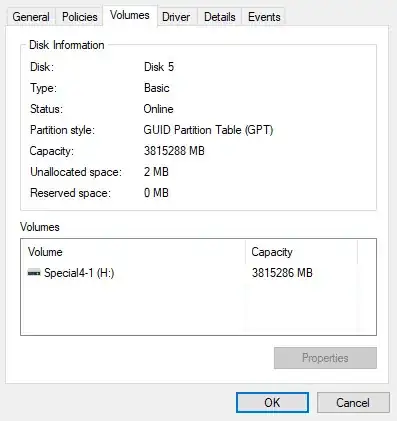I have an external 4TB WD Element Desktop drive. This is the product:
https://www.wdc.com/products/external-storage/wd-elements-desktop.html
I was fine with the original disk format it came with, done by WD factory.
I had the disk full of video files. The disk had the windows compression on.
Everything was fine Until I decided to re-format the drive by using the Windows 10 disk management default settings. I enabled compression of disk files and folders, same as before.
After the format, the disk size shows almost the same (well it is the same drive) but it holds ~1TB less amount of files. That means when I try to copy the files I had on it before the format, ~1 TB files can't fit in it.
Why?
What is so special with the disk format that WD did on Element Desktop drive that Windows disk management cannot do the same?
Is there any way to format the disk with WD special parameters, so I can copy all of my files?
Update 1:
Per below screenshot. The newly formatted disk is GPT disk. The WD factory format is MBR. Could this be the reason? Do MBR partitions hold such bigger amount files on a drive same size?