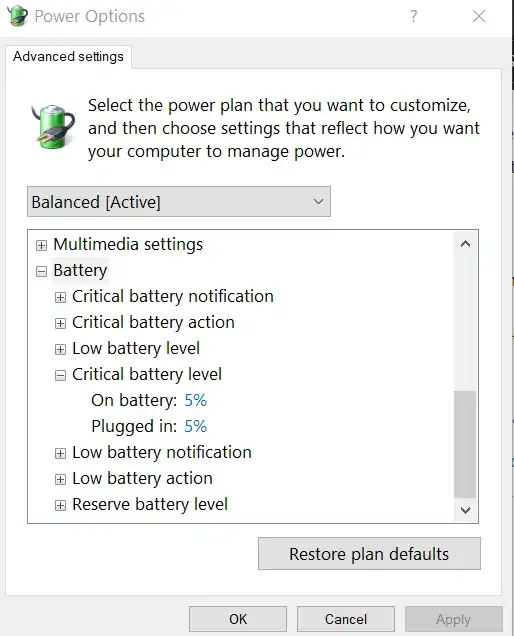I'm using a Lenovo Laptop, Windows 10.
Update 15/2/2023: just today I upgrade to Windows 11, the same problem still persists (!)
Recently I think the battery cell is not fully functioning, and system occasionally triggers the Event 524, Critical Battery Trigger Met and subsequently, the Event 42,The system is entering sleep., even though the laptop is connected to the power source AND the battery is more than 95% charged.
Obviously, the system is misreporting the battery condition, and hence resulted in the above trigger, and then subsequently, the sleep event. This is very annoying because it disrupts the rhythm of my work.
How to stop the system from entering the sleep mode if the Event 524, Critical Battery Trigger Met is (mis)reported, and despite (potential) battery fault?
Some asked: how do you know that this is a misreporting, and not because the battery is really dying? My answer:
- It's simple. Right before the machine goes to sleep, the battery is still more than 95% charged.
- Does that really matter if the battery is dying? I am connecting the laptop to a power supply. So even if the battery dies the laptop should still have power supply, right?