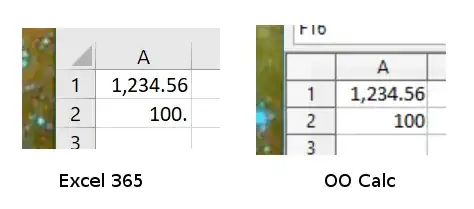I'm trying to mimic the way a "general" cell shows a decimal point only if there are decimal places, but I want thousands separators which "general" doesn't provide. I'm using a custom number format string in a SSRS report: #,##0.######. When the report is exported to Excel, the format string comes through as [$-en-US,1]#,##0.######. Removing the locale specification makes no difference to my problem.
This works except for one thing: Excel always displays a decimal point even when there are no decimal places. Given the value 1000.1, it displays 1,000.1 as I intended. But given the value 10, it displays 10. instead of 10.
Is it possible to achieve what I want?
I created a .xlsx file with the format string #,0.### on two cells. This is how the same file looks in Excel and Calc: