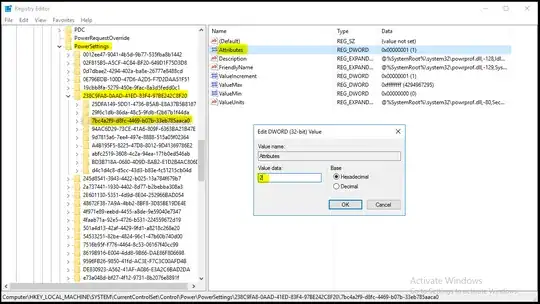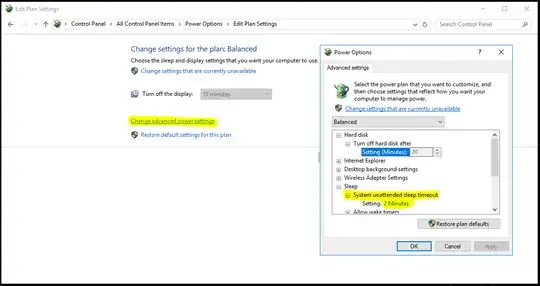I've set all settings to "off" for my Windows 10 laptop to go to sleep, but after a few minutes of no usage, it sleeps (even less than the minimum 5 min timeout).
What can I do to debug this? Are there specific logs I can look into?
EDIT:
Running powercfg /a gives:
The following sleep states are available on this system:
Standby (S3)
Hibernate
Hybrid Sleep
Fast Startup
The following sleep states are not available on this system:
Standby (S1)
The system firmware does not support this standby state.
Standby (S2)
The system firmware does not support this standby state.
Standby (S0 Low Power Idle)
The system firmware does not support this standby state.
Also: in the Control Panel, "Put the computer to sleep" is set to "Never".