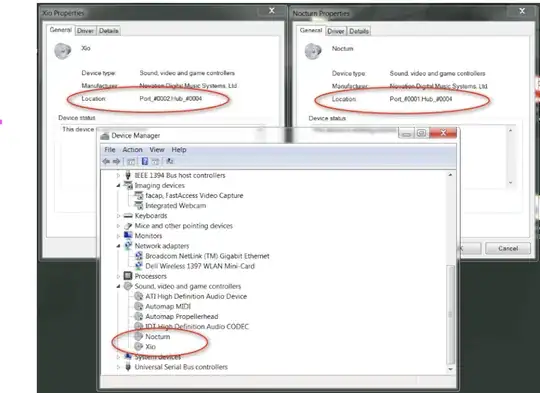How can I identify which items in Device Manager indicate actual, physical USB Ports?
3 Answers
I usually use USBTreeView utility to see all USB connections, and then plug a USB device and see which port it will appear on.
- 13,235
I know this is an old question, but it's still relevant in Windows 11.
You can use Device Manager to View "Devices by connection", so that you can see which device is on which hub.
I needed this information because I had to turn off Energy Saving on the port that my USB-C power supply was connected to.
- 21
On PCs, USB 'buses' are referred to as hubs. Identify your USB devices in Sound, Video and Game Controllers (or alternatively directly on the USB hubs) You can have a look at Device Manager-right click the usb device and find the port location. https://social.technet.microsoft.com/Forums/windows/en-US/fc2011f7-c84a-43d7-8a11-821aff3a82ab/a-little-question-about-usb-ports-in-windows7?forum=w7itprohardware
- 265