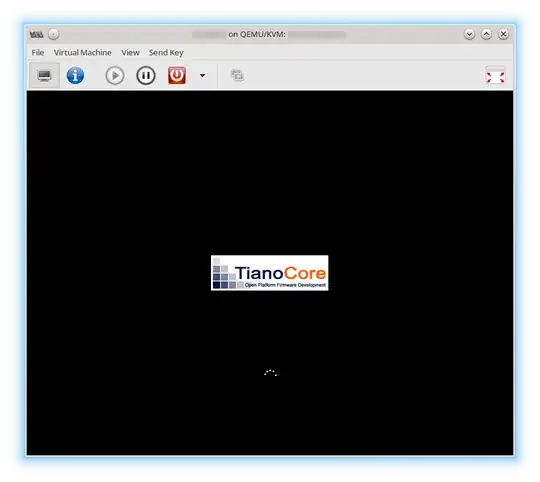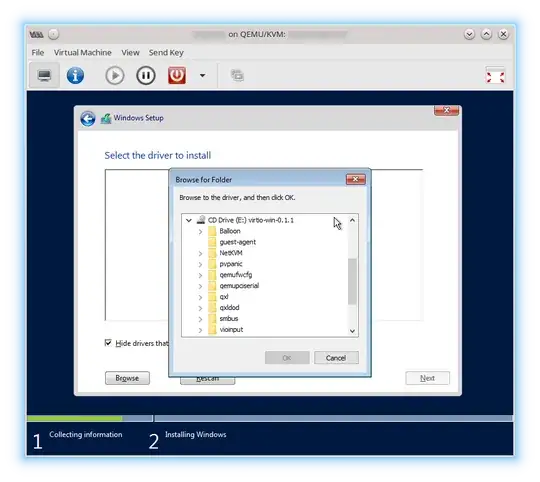Since my gaming hardware supports IOMMU, I decided to migrate the machine to Linux.
The setup:
- AMD FX-8350
- 8 GB 1600
- Asus Sabertooth 990FX R1.0
- ATI HD 5450 (for base system)
- nvidia GTX970 (for VM)
I installed a clean Void Linux and set up IOMMU and fixed my IVRS table. Afterwards, I bound my nVidia GTX 970 to the vfio-pci kernel module. Then I set up libvirtd daemon with its dependencies, where I had to add virtlogd and dbus daemon by hand. Then I installed virt-manager and set up a new VM based on the recommendations from the answers.
Update (overcome the BSOD)
after trying the prebuild arch OVMF images with the same results i started to change ALL the options. u know just in case.
One of the first things i tried was switching from host-passthrough/Copy host CPU configuration in CPU to Hypervisor Default. Now the installer starts without any issues. So the IRQL error is caused by the CPU passtrough!
Problem: I will have performance impacts if i emulate a CPU instead of just handing it over. So the goal will be to get host-passthrough/Copy host CPU configuration to work...
The original issue:
When i try to boot from a current and tested Win10.iso it gives me the BSOD with IRQL_NOT_LESS_OR_EQUAL.
So how can I fix the BSOD?
I see that the error is related to memory allocation, but I have no idea what to change to make it work.
I already had the VM up and running (so it is possible to get around that error), except for the error 43 thing from nVidia, but then i realized that my base system was corrupted, so I decided to do a clean reinstallation, which worked perfectly until the first VM boot up.
Heres the current XML. Its lacking the vfio-drivers.iso and the Bootdrive, because the problem is that the Win10.iso won't boot.
<domain type='kvm'>
<name>win10</name>
<uuid>6f957f60-c90c-4d33-8821-01348fa531a9</uuid>
<memory unit='KiB'>6291456</memory>
<currentMemory unit='KiB'>6291456</currentMemory>
<vcpu placement='static'>8</vcpu>
<os>
<type arch='x86_64' machine='pc-q35-2.12'>hvm</type>
<loader readonly='yes' type='pflash'>/usr/share/edk2.git/ovmf-x64/OVMF_CODE-pure-efi.fd</loader>
<nvram>/var/lib/libvirt/qemu/nvram/win10_VARS.fd</nvram>
</os>
<features>
<acpi/>
<apic/>
<hyperv>
<relaxed state='on'/>
<vapic state='on'/>
<spinlocks state='on' retries='8191'/>
</hyperv>
<vmport state='off'/>
</features>
<cpu mode='host-passthrough' check='none'/>
<clock offset='localtime'>
<timer name='rtc' tickpolicy='catchup'/>
<timer name='pit' tickpolicy='delay'/>
<timer name='hpet' present='no'/>
<timer name='hypervclock' present='yes'/>
</clock>
<on_poweroff>destroy</on_poweroff>
<on_reboot>restart</on_reboot>
<on_crash>destroy</on_crash>
<pm>
<suspend-to-mem enabled='no'/>
<suspend-to-disk enabled='no'/>
</pm>
<devices>
<emulator>/usr/bin/qemu-system-x86_64</emulator>
<disk type='file' device='cdrom'>
<driver name='qemu' type='raw'/>
<source file='/home/pitch/Downloads/Win10_1803_EnglishInternational_x64.iso'/>
<target dev='sdb' bus='sata'/>
<readonly/>
<boot order='1'/>
<address type='drive' controller='0' bus='0' target='0' unit='1'/>
</disk>
<controller type='usb' index='0' model='ich9-ehci1'>
<address type='pci' domain='0x0000' bus='0x00' slot='0x1d' function='0x7'/>
</controller>
<controller type='usb' index='0' model='ich9-uhci1'>
<master startport='0'/>
<address type='pci' domain='0x0000' bus='0x00' slot='0x1d' function='0x0' multifunction='on'/>
</controller>
<controller type='usb' index='0' model='ich9-uhci2'>
<master startport='2'/>
<address type='pci' domain='0x0000' bus='0x00' slot='0x1d' function='0x1'/>
</controller>
<controller type='usb' index='0' model='ich9-uhci3'>
<master startport='4'/>
<address type='pci' domain='0x0000' bus='0x00' slot='0x1d' function='0x2'/>
</controller>
<controller type='sata' index='0'>
<address type='pci' domain='0x0000' bus='0x00' slot='0x1f' function='0x2'/>
</controller>
<controller type='pci' index='0' model='pcie-root'/>
<controller type='pci' index='1' model='pcie-root-port'>
<model name='pcie-root-port'/>
<target chassis='1' port='0x10'/>
<address type='pci' domain='0x0000' bus='0x00' slot='0x02' function='0x0' multifunction='on'/>
</controller>
<controller type='pci' index='2' model='pcie-root-port'>
<model name='pcie-root-port'/>
<target chassis='2' port='0x11'/>
<address type='pci' domain='0x0000' bus='0x00' slot='0x02' function='0x1'/>
</controller>
<controller type='pci' index='3' model='pcie-to-pci-bridge'>
<model name='pcie-pci-bridge'/>
<address type='pci' domain='0x0000' bus='0x01' slot='0x00' function='0x0'/>
</controller>
<controller type='pci' index='4' model='pcie-root-port'>
<model name='pcie-root-port'/>
<target chassis='4' port='0x12'/>
<address type='pci' domain='0x0000' bus='0x00' slot='0x02' function='0x2'/>
</controller>
<controller type='pci' index='5' model='pcie-root-port'>
<model name='pcie-root-port'/>
<target chassis='5' port='0x13'/>
<address type='pci' domain='0x0000' bus='0x00' slot='0x02' function='0x3'/>
</controller>
<controller type='pci' index='6' model='pcie-root-port'>
<model name='pcie-root-port'/>
<target chassis='6' port='0x14'/>
<address type='pci' domain='0x0000' bus='0x00' slot='0x02' function='0x4'/>
</controller>
<controller type='virtio-serial' index='0'>
<address type='pci' domain='0x0000' bus='0x04' slot='0x00' function='0x0'/>
</controller>
<interface type='network'>
<mac address='52:54:00:36:19:70'/>
<source network='default'/>
<model type='virtio'/>
<address type='pci' domain='0x0000' bus='0x02' slot='0x00' function='0x0'/>
</interface>
<input type='mouse' bus='ps2'/>
<input type='keyboard' bus='ps2'/>
<sound model='ich6'>
<address type='pci' domain='0x0000' bus='0x03' slot='0x01' function='0x0'/>
</sound>
<hostdev mode='subsystem' type='usb' managed='yes'>
<source>
<vendor id='0x046d'/>
<product id='0xc069'/>
</source>
<address type='usb' bus='0' port='1'/>
</hostdev>
<hostdev mode='subsystem' type='usb' managed='yes'>
<source>
<vendor id='0x046d'/>
<product id='0xc316'/>
</source>
<address type='usb' bus='0' port='2'/>
</hostdev>
<hostdev mode='subsystem' type='pci' managed='yes'>
<source>
<address domain='0x0000' bus='0x04' slot='0x00' function='0x0'/>
</source>
<address type='pci' domain='0x0000' bus='0x06' slot='0x00' function='0x0'/>
</hostdev>
<memballoon model='virtio'>
<address type='pci' domain='0x0000' bus='0x05' slot='0x00' function='0x0'/>
</memballoon>
</devices>
</domain>
OLD XMLs
This was my original libvirt XML:
<domain type='kvm'>
<name>win10</name>
<uuid>502f32c7-01fc-4690-98b7-85c1c82e392b</uuid>
<memory unit='KiB'>4194304</memory>
<currentMemory unit='KiB'>4194304</currentMemory>
<vcpu placement='static'>4</vcpu>
<os>
<type arch='x86_64' machine='pc-i440fx-2.12'>hvm</type>
<loader readonly='yes' type='pflash'>/usr/share/edk2.git/ovmf-x64/OVMF_CODE-pure-efi.fd</loader>
<nvram>/var/lib/libvirt/qemu/nvram/win10_VARS.fd</nvram>
<boot dev='hd'/>
</os>
<features>
<acpi/>
<apic/>
<hyperv>
<relaxed state='on'/>
<vapic state='on'/>
<spinlocks state='on' retries='8191'/>
</hyperv>
<vmport state='off'/>
</features>
<cpu mode='host-passthrough' check='none'/>
<clock offset='localtime'>
<timer name='rtc' tickpolicy='catchup'/>
<timer name='pit' tickpolicy='delay'/>
<timer name='hpet' present='no'/>
<timer name='hypervclock' present='yes'/>
</clock>
<on_poweroff>destroy</on_poweroff>
<on_reboot>restart</on_reboot>
<on_crash>destroy</on_crash>
<pm>
<suspend-to-mem enabled='no'/>
<suspend-to-disk enabled='no'/>
</pm>
<devices>
<emulator>/usr/bin/qemu-system-x86_64</emulator>
<disk type='file' device='disk'>
<driver name='qemu' type='qcow2'/>
<source file='/var/lib/libvirt/images/win10.qcow2'/>
<target dev='sdb' bus='sata'/>
<address type='drive' controller='0' bus='0' target='0' unit='1'/>
</disk>
<disk type='file' device='cdrom'>
<driver name='qemu' type='raw'/>
<source file='/home/pitch/Downloads/Win10_1803_EnglishInternational_x64.iso'/>
<target dev='hda' bus='ide'/>
<readonly/>
<address type='drive' controller='0' bus='0' target='0' unit='0'/>
</disk>
<disk type='file' device='floppy'>
<driver name='qemu' type='raw'/>
<source file='/home/pitch/Downloads/virtio-win-0.1.149.iso'/>
<target dev='fda' bus='fdc'/>
<address type='drive' controller='0' bus='0' target='0' unit='0'/>
</disk>
<controller type='usb' index='0' model='ich9-ehci1'>
<address type='pci' domain='0x0000' bus='0x00' slot='0x05' function='0x7'/>
</controller>
<controller type='usb' index='0' model='ich9-uhci1'>
<master startport='0'/>
<address type='pci' domain='0x0000' bus='0x00' slot='0x05' function='0x0' multifunction='on'/>
</controller>
<controller type='usb' index='0' model='ich9-uhci2'>
<master startport='2'/>
<address type='pci' domain='0x0000' bus='0x00' slot='0x05' function='0x1'/>
</controller>
<controller type='usb' index='0' model='ich9-uhci3'>
<master startport='4'/>
<address type='pci' domain='0x0000' bus='0x00' slot='0x05' function='0x2'/>
</controller>
<controller type='pci' index='0' model='pci-root'/>
<controller type='fdc' index='0'/>
<controller type='ide' index='0'>
<address type='pci' domain='0x0000' bus='0x00' slot='0x01' function='0x1'/>
</controller>
<controller type='virtio-serial' index='0'>
<address type='pci' domain='0x0000' bus='0x00' slot='0x06' function='0x0'/>
</controller>
<controller type='scsi' index='0' model='virtio-scsi'>
<address type='pci' domain='0x0000' bus='0x00' slot='0x09' function='0x0'/>
</controller>
<controller type='sata' index='0'>
<address type='pci' domain='0x0000' bus='0x00' slot='0x07' function='0x0'/>
</controller>
<interface type='network'>
<mac address='52:54:00:04:2a:7a'/>
<source network='default'/>
<model type='rtl8139'/>
<address type='pci' domain='0x0000' bus='0x00' slot='0x03' function='0x0'/>
</interface>
<serial type='pty'>
<target type='isa-serial' port='0'>
<model name='isa-serial'/>
</target>
</serial>
<console type='pty'>
<target type='serial' port='0'/>
</console>
<channel type='spicevmc'>
<target type='virtio' name='com.redhat.spice.0'/>
<address type='virtio-serial' controller='0' bus='0' port='1'/>
</channel>
<input type='tablet' bus='usb'>
<address type='usb' bus='0' port='1'/>
</input>
<input type='mouse' bus='ps2'/>
<input type='keyboard' bus='ps2'/>
<graphics type='spice' autoport='yes'>
<listen type='address'/>
<image compression='off'/>
</graphics>
<sound model='ich6'>
<address type='pci' domain='0x0000' bus='0x00' slot='0x04' function='0x0'/>
</sound>
<video>
<model type='qxl' ram='65536' vram='65536' vgamem='16384' heads='1' primary='yes'/>
<address type='pci' domain='0x0000' bus='0x00' slot='0x02' function='0x0'/>
</video>
<redirdev bus='usb' type='spicevmc'>
<address type='usb' bus='0' port='2'/>
</redirdev>
<redirdev bus='usb' type='spicevmc'>
<address type='usb' bus='0' port='3'/>
</redirdev>
<memballoon model='virtio'>
<address type='pci' domain='0x0000' bus='0x00' slot='0x08' function='0x0'/>
</memballoon>
</devices>
</domain>
Just to test, I tried stripping the VM configuration. Here's the XML dump:
<domain type='kvm'>
<name>win10</name>
<uuid>502f32c7-01fc-4690-98b7-85c1c82e392b</uuid>
<memory unit='KiB'>6291456</memory>
<currentMemory unit='KiB'>5242880</currentMemory>
<vcpu placement='static'>8</vcpu>
<os>
<type arch='x86_64' machine='pc-i440fx-2.12'>hvm</type>
<loader readonly='yes' type='pflash'>/usr/share/edk2.git/ovmf-x64/OVMF_CODE-pure-efi.fd</loader>
<nvram>/var/lib/libvirt/qemu/nvram/win10_VARS.fd</nvram>
<bootmenu enable='no'/>
</os>
<features>
<acpi/>
<apic/>
<hyperv>
<relaxed state='on'/>
<vapic state='on'/>
<spinlocks state='on' retries='8191'/>
</hyperv>
<vmport state='off'/>
</features>
<cpu mode='host-passthrough' check='partial'/>
<clock offset='localtime'>
<timer name='rtc' tickpolicy='catchup'/>
<timer name='pit' tickpolicy='delay'/>
<timer name='hpet' present='no'/>
<timer name='hypervclock' present='yes'/>
</clock>
<on_poweroff>destroy</on_poweroff>
<on_reboot>restart</on_reboot>
<on_crash>destroy</on_crash>
<pm>
<suspend-to-mem enabled='no'/>
<suspend-to-disk enabled='no'/>
</pm>
<devices>
<emulator>/usr/bin/qemu-system-x86_64</emulator>
<disk type='file' device='cdrom'>
<driver name='qemu' type='raw'/>
<source file='/home/pitch/Downloads/Win10_1803_EnglishInternational_x64.iso'/>
<target dev='sda' bus='scsi'/>
<readonly/>
<boot order='1'/>
<address type='drive' controller='0' bus='0' target='0' unit='0'/>
</disk>
<controller type='usb' index='0' model='ich9-ehci1'>
<address type='pci' domain='0x0000' bus='0x00' slot='0x05' function='0x7'/>
</controller>
<controller type='usb' index='0' model='ich9-uhci1'>
<master startport='0'/>
<address type='pci' domain='0x0000' bus='0x00' slot='0x05' function='0x0' multifunction='on'/>
</controller>
<controller type='usb' index='0' model='ich9-uhci2'>
<master startport='2'/>
<address type='pci' domain='0x0000' bus='0x00' slot='0x05' function='0x1'/>
</controller>
<controller type='usb' index='0' model='ich9-uhci3'>
<master startport='4'/>
<address type='pci' domain='0x0000' bus='0x00' slot='0x05' function='0x2'/>
</controller>
<controller type='pci' index='0' model='pci-root'/>
<controller type='scsi' index='0' model='virtio-scsi'>
<address type='pci' domain='0x0000' bus='0x00' slot='0x09' function='0x0'/>
</controller>
<controller type='virtio-serial' index='0'>
<address type='pci' domain='0x0000' bus='0x00' slot='0x03' function='0x0'/>
</controller>
<input type='mouse' bus='ps2'/>
<input type='keyboard' bus='ps2'/>
<hostdev mode='subsystem' type='pci' managed='yes'>
<source>
<address domain='0x0000' bus='0x04' slot='0x00' function='0x0'/>
</source>
<address type='pci' domain='0x0000' bus='0x00' slot='0x02' function='0x0'/>
</hostdev>
<hostdev mode='subsystem' type='usb' managed='yes'>
<source>
<vendor id='0x046d'/>
<product id='0xc069'/>
</source>
<address type='usb' bus='0' port='1'/>
</hostdev>
<hostdev mode='subsystem' type='usb' managed='yes'>
<source>
<vendor id='0x046d'/>
<product id='0xc316'/>
</source>
<address type='usb' bus='0' port='2'/>
</hostdev>
<memballoon model='virtio'>
<address type='pci' domain='0x0000' bus='0x00' slot='0x08' function='0x0'/>
</memballoon>
</devices>
</domain>